


Chương 11-Bài 5. Thực hiện Trang Chi tiết Sản phẩm Product Detail
Tác giả: Dương Nguyễn Phú Cường
Số phút học: 45 phút
Số phút học: 45 phút
Ngày đăng:
11/2/2026, 11:9
Lượt xem: 6503
Workflow xử lý
sequenceDiagram
autonumber
participant C as Client
participant S as Server
participant A as API
participant DB as Database
C ->> +S: Gởi yêu cầu (Request GET) kèm tham số (parameter) sp_ma={...}
note right of C: https://nentang.vn/frontend/sanpham/detail.php?sp_ma=5
S ->> S: phân tách dữ liệu từ người dùng gởi đến trong biến $_GET
note right of S: lấy dữ liệu $_GET['sp_ma']
S ->> +DB: thực thi câu lệnh (SQL QUERY) lấy thông tin Sản phẩm theo sp_ma
note over S,DB: SELECT * FROM sanpham WHERE sp_ma = $sp_ma ...
DB -->> -S: Database trả về Khối dữ liệu
S ->> S: phân tách khối dữ liệu
S ->> S: render giao diện Sản phẩm
S --x -C: trả về Phản hồi (response) giao diện FORM Chi tiết Sản phẩm
C ->> +A: khi người dùng nhập Số lượng và Bấm Thêm vào Giỏ hàng, gọi AJAX đến API giohang-themsanpham.php
A ->> S: lưu thông tin Sản phẩm vào Giỏ hàng trong SESSION
A -->> -C: trả về thông tin theo định dạng JSON Format
C -x C: cập nhật lại phần giao diện tương ứng
Giao diện trang Chi tiết Sản phẩm
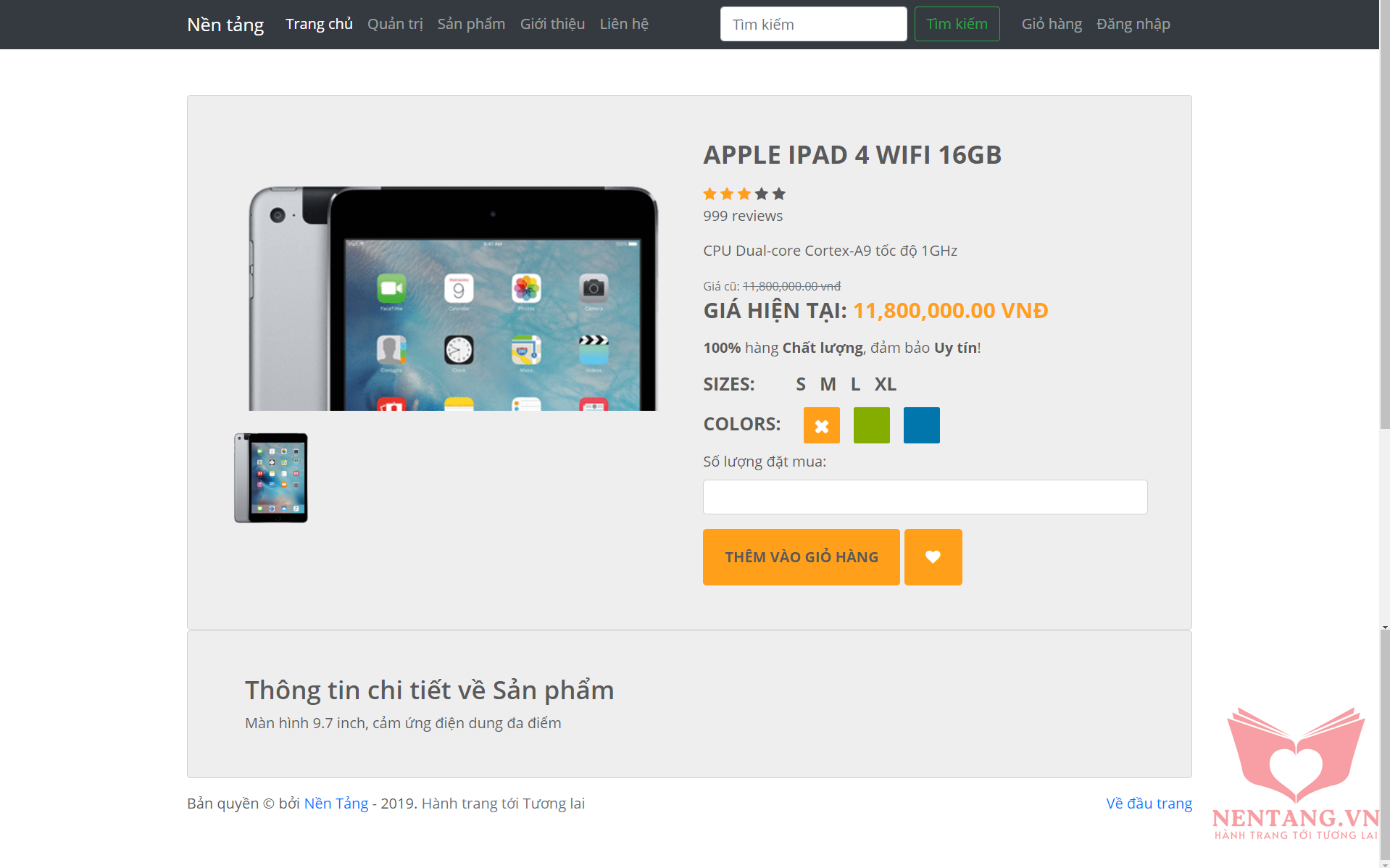
Xem thêm bài khái niệm API và Web API là gì?
Step 1: tạo API thêm Sản phẩm vào Giỏ hàng trong Session
- Tạo file
frontend/api/giohang-themsanpham.php
<?php
// hàm `session_id()` sẽ trả về giá trị SESSION_ID (tên file session do Web Server tự động tạo)
// - Nếu trả về Rỗng hoặc NULL => chưa có file Session tồn tại
if (session_id() === '') {
// Yêu cầu Web Server tạo file Session để lưu trữ giá trị tương ứng với CLIENT (Web Browser đang gởi Request)
session_start();
}
// Truy vấn database để lấy danh sách
// 1. Include file cấu hình kết nối đến database, khởi tạo kết nối $conn
include_once(__DIR__ . '/../../dbconnect.php');
// 2. Lấy thông tin người dùng gởi đến
$sp_ma = $_POST['sp_ma'];
$sp_ten = $_POST['sp_ten'];
$soluong = $_POST['soluong'];
$gia = $_POST['sp_gia'];
$hinhdaidien = $_POST['hinhdaidien'];
// 3. Lưu trữ giỏ hàng trong session
// Nếu khách hàng đặt hàng cùng sản phẩm đã có trong giỏ hàng => cập nhật lại Số lượng, Thành tiền
if (isset($_SESSION['giohangdata'])) {
$data = $_SESSION['giohangdata'];
$data[$sp_ma] = array(
'sp_ma' => $sp_ma,
'sp_ten' => $sp_ten,
'soluong' => $soluong,
'gia' => $gia,
'thanhtien' => ($soluong * $gia),
'hinhdaidien' => $hinhdaidien
);
// lưu dữ liệu giỏ hàng vào session
$_SESSION['giohangdata'] = $data;
} else { // Nếu khách hàng đặt hàng sản phẩm chưa có trong giỏ hàng => thêm vào
$data[$sp_ma] = array(
'sp_ma' => $sp_ma,
'sp_ten' => $sp_ten,
'soluong' => $soluong,
'gia' => $gia,
'thanhtien' => ($soluong * $gia),
'hinhdaidien' => $hinhdaidien
);
// lưu dữ liệu giỏ hàng vào session
$_SESSION['giohangdata'] = $data;
}
// 4. Chuyển đổi dữ liệu về định dạng JSON
// Dữ liệu JSON, từ array PHP -> JSON
echo json_encode($_SESSION['giohangdata']);
Step 2: tạo API xóa Sản phẩm trong Giỏ hàng Session
- Tạo file
frontend/api/giohang-xoasanpham.php
<?php
// hàm `session_id()` sẽ trả về giá trị SESSION_ID (tên file session do Web Server tự động tạo)
// - Nếu trả về Rỗng hoặc NULL => chưa có file Session tồn tại
if (session_id() === '') {
// Yêu cầu Web Server tạo file Session để lưu trữ giá trị tương ứng với CLIENT (Web Browser đang gởi Request)
session_start();
}
// Truy vấn database để lấy danh sách
// 1. Include file cấu hình kết nối đến database, khởi tạo kết nối $conn
include_once(__DIR__ . '/../../dbconnect.php');
// Lấy thông tin người dùng gởi đến
$sp_ma = $_POST['sp_ma'];
// 2. Lưu trữ giỏ hàng trong session
// Nếu khách hàng đặt hàng cùng sản phẩm đã có trong giỏ hàng => cập nhật lại Số lượng, Thành tiền
if (isset($_SESSION['giohangdata'])) {
$data = $_SESSION['giohangdata'];
if(isset($data[$sp_ma])) {
unset($data[$sp_ma]);
}
// lưu dữ liệu giỏ hàng vào session
$_SESSION['giohangdata'] = $data;
}
// 3. Chuyển đổi dữ liệu về định dạng JSON
// Dữ liệu JSON, từ array PHP -> JSON
echo json_encode($_SESSION['giohangdata']);
Step 3: tạo API cập nhật Sản phẩm trong Giỏ hàng Session
- Tạo file
frontend/api/giohang-capnhatsanpham.php
<?php
// hàm `session_id()` sẽ trả về giá trị SESSION_ID (tên file session do Web Server tự động tạo)
// - Nếu trả về Rỗng hoặc NULL => chưa có file Session tồn tại
if (session_id() === '') {
// Yêu cầu Web Server tạo file Session để lưu trữ giá trị tương ứng với CLIENT (Web Browser đang gởi Request)
session_start();
}
// Truy vấn database để lấy danh sách
// 1. Include file cấu hình kết nối đến database, khởi tạo kết nối $conn
include_once(__DIR__ . '/../../dbconnect.php');
// 2. Lấy thông tin người dùng gởi đến
$sp_ma = $_POST['sp_ma'];
$soluong = $_POST['soluong'];
// 3. Lưu trữ giỏ hàng trong session
// Nếu khách hàng đặt hàng cùng sản phẩm đã có trong giỏ hàng => cập nhật lại Số lượng, Thành tiền
if (isset($_SESSION['giohangdata'])) {
$data = $_SESSION['giohangdata'];
$sanphamcu = $data[$sp_ma];
$data[$sp_ma] = array(
'sp_ma' => $sanphamcu['sp_ma'],
'sp_ten' => $sanphamcu['sp_ten'],
'soluong' => $soluong,
'gia' => $sanphamcu['gia'],
'thanhtien' => ($soluong * $sanphamcu['gia']),
'hinhdaidien' => $sanphamcu['hinhdaidien']
);
// lưu dữ liệu giỏ hàng vào session
$_SESSION['giohangdata'] = $data;
}
// 4. Chuyển đổi dữ liệu về định dạng JSON
// Dữ liệu JSON, từ array PHP -> JSON
echo json_encode($_SESSION['giohangdata']);
Step 4: Tạo giao diện Trang chi tiết sản phẩm
- Tạo file
/frontend/sanpham/detail.php - Nội dung file:
<?php
// hàm `session_id()` sẽ trả về giá trị SESSION_ID (tên file session do Web Server tự động tạo)
// - Nếu trả về Rỗng hoặc NULL => chưa có file Session tồn tại
if (session_id() === '') {
// Yêu cầu Web Server tạo file Session để lưu trữ giá trị tương ứng với CLIENT (Web Browser đang gởi Request)
session_start();
}
?>
<!DOCTYPE html>
<html>
<head>
<meta charset="UTF-8">
<meta name="viewport" content="width=device-width, initial-scale=1.0">
<title>NenTang.vn</title>
<!-- Nhúng file Quản lý các Liên kết CSS dùng chung cho toàn bộ trang web -->
<?php include_once(__DIR__ . '/../layouts/styles.php'); ?>
<link href="/php/myhand/assets/frontend/css/style.css" type="text/css" rel="stylesheet" />
<style>
body {
font-family: 'open sans';
overflow-x: hidden;
}
img {
max-width: 100%;
}
.preview {
display: -webkit-box;
display: -webkit-flex;
display: -ms-flexbox;
display: flex;
-webkit-box-orient: vertical;
-webkit-box-direction: normal;
-webkit-flex-direction: column;
-ms-flex-direction: column;
flex-direction: column;
}
@media screen and (max-width: 996px) {
.preview {
margin-bottom: 20px;
}
}
.preview-pic {
-webkit-box-flex: 1;
-webkit-flex-grow: 1;
-ms-flex-positive: 1;
flex-grow: 1;
max-height: 300px;
}
.preview-thumbnail.nav-tabs {
border: none;
margin-top: 15px;
}
.preview-thumbnail.nav-tabs li {
width: 18%;
margin-right: 2.5%;
}
.preview-thumbnail.nav-tabs li img {
max-width: 100%;
display: block;
}
.preview-thumbnail.nav-tabs li a {
padding: 0;
margin: 0;
}
.preview-thumbnail.nav-tabs li:last-of-type {
margin-right: 0;
}
.tab-content {
overflow: hidden;
}
.tab-content img {
width: 100%;
-webkit-animation-name: opacity;
animation-name: opacity;
-webkit-animation-duration: .3s;
animation-duration: .3s;
}
.card {
margin-top: 50px;
background: #eee;
padding: 3em;
line-height: 1.5em;
}
@media screen and (min-width: 997px) {
.wrapper {
display: -webkit-box;
display: -webkit-flex;
display: -ms-flexbox;
display: flex;
}
}
.details {
display: -webkit-box;
display: -webkit-flex;
display: -ms-flexbox;
display: flex;
-webkit-box-orient: vertical;
-webkit-box-direction: normal;
-webkit-flex-direction: column;
-ms-flex-direction: column;
flex-direction: column;
}
.colors {
-webkit-box-flex: 1;
-webkit-flex-grow: 1;
-ms-flex-positive: 1;
flex-grow: 1;
}
.product-title,
.price,
.sizes,
.colors {
text-transform: UPPERCASE;
font-weight: bold;
}
.checked,
.price span {
color: #ff9f1a;
}
.product-title,
.rating,
.product-description,
.price,
.vote,
.sizes {
margin-bottom: 15px;
}
.product-title {
margin-top: 0;
}
.size {
margin-right: 10px;
}
.size:first-of-type {
margin-left: 40px;
}
.color {
display: inline-block;
vertical-align: middle;
margin-right: 10px;
height: 2em;
width: 2em;
border-radius: 2px;
}
.color:first-of-type {
margin-left: 20px;
}
.add-to-cart,
.like {
background: #ff9f1a;
padding: 1.2em 1.5em;
border: none;
text-transform: UPPERCASE;
font-weight: bold;
color: #fff;
-webkit-transition: background .3s ease;
transition: background .3s ease;
}
.add-to-cart:hover,
.like:hover {
background: #b36800;
color: #fff;
}
.not-available {
text-align: center;
line-height: 2em;
}
.not-available:before {
font-family: fontawesome;
content: "\f00d";
color: #fff;
}
.orange {
background: #ff9f1a;
}
.green {
background: #85ad00;
}
.blue {
background: #0076ad;
}
.tooltip-inner {
padding: 1.3em;
}
@-webkit-keyframes opacity {
0% {
opacity: 0;
-webkit-transform: scale(3);
transform: scale(3);
}
100% {
opacity: 1;
-webkit-transform: scale(1);
transform: scale(1);
}
}
@keyframes opacity {
0% {
opacity: 0;
-webkit-transform: scale(3);
transform: scale(3);
}
100% {
opacity: 1;
-webkit-transform: scale(1);
transform: scale(1);
}
}
</style>
</head>
<body class="d-flex flex-column h-100">
<!-- header -->
<?php include_once(__DIR__ . '/../layouts/partials/header.php'); ?>
<!-- end header -->
<main role="main" class="mb-2">
<!-- Block content -->
<?php
// Hiển thị tất cả lỗi trong PHP
// Chỉ nên hiển thị lỗi khi đang trong môi trường Phát triển (Development)
// Không nên hiển thị lỗi trên môi trường Triển khai (Production)
ini_set('display_errors', 1);
ini_set('display_startup_errors', 1);
error_reporting(E_ALL);
// Truy vấn database
// 1. Include file cấu hình kết nối đến database, khởi tạo kết nối $conn
include_once(__DIR__ . '/../../dbconnect.php');
/* ---
--- 2.Truy vấn dữ liệu Sản phẩm
--- Lấy giá trị khóa chính được truyền theo dạng QueryString Parameter key1=value1&key2=value2...
---
*/
$sp_ma = $_GET['sp_ma'];
$sqlSelectSanPham = <<<EOT
SELECT sp.sp_ma, sp.sp_ten, sp.sp_gia, sp.sp_giacu, sp.sp_mota_ngan, sp.sp_mota_chitiet, sp.sp_soluong, lsp.lsp_ten
FROM `sanpham` sp
JOIN `loaisanpham` lsp ON sp.lsp_ma = lsp.lsp_ma
WHERE sp.sp_ma = $sp_ma
EOT;
// Thực thi câu truy vấn SQL để lấy về dữ liệu ban đầu của record
$resultSelectSanPham = mysqli_query($conn, $sqlSelectSanPham);
// Khi thực thi các truy vấn dạng SELECT, dữ liệu lấy về cần phải phân tích để sử dụng
// Thông thường, chúng ta sẽ sử dụng vòng lặp while để duyệt danh sách các dòng dữ liệu được SELECT
// Ta sẽ tạo 1 mảng array để chứa các dữ liệu được trả về
$sanphamRow;
while ($row = mysqli_fetch_array($resultSelectSanPham, MYSQLI_ASSOC)) {
$sanphamRow = array(
'sp_ma' => $row['sp_ma'],
'sp_ten' => $row['sp_ten'],
'sp_gia' => $row['sp_gia'],
'sp_gia_formated' => number_format($row['sp_gia'], 2, ".", ",") . ' vnđ',
'sp_giacu_formated' => number_format($row['sp_giacu'], 2, ".", ",") . ' vnđ',
'sp_mota_ngan' => $row['sp_mota_ngan'],
'sp_mota_chitiet' => $row['sp_mota_chitiet'],
'sp_soluong' => $row['sp_soluong'],
'lsp_ten' => $row['lsp_ten']
);
}
/* --- End Truy vấn dữ liệu Sản phẩm --- */
/* ---
--- 3.Truy vấn dữ liệu Hình ảnh Sản phẩm
---
*/
$sqlSelect = <<<EOT
SELECT hsp.hsp_ma, hsp.hsp_tentaptin
FROM `hinhsanpham` hsp
WHERE hsp.sp_ma = $sp_ma
EOT;
// Thực thi câu truy vấn SQL để lấy về dữ liệu ban đầu của record
$result = mysqli_query($conn, $sqlSelect);
// Khi thực thi các truy vấn dạng SELECT, dữ liệu lấy về cần phải phân tích để sử dụng
// Thông thường, chúng ta sẽ sử dụng vòng lặp while để duyệt danh sách các dòng dữ liệu được SELECT
// Ta sẽ tạo 1 mảng array để chứa các dữ liệu được trả về
$danhsachhinhanh = [];
while ($row = mysqli_fetch_array($result, MYSQLI_ASSOC)) {
$danhsachhinhanh[] = array(
'hsp_ma' => $row['hsp_ma'],
'hsp_tentaptin' => $row['hsp_tentaptin']
);
}
/* --- End Truy vấn dữ liệu Hình ảnh sản phẩm --- */
// Hiệu chỉnh dữ liệu theo cấu trúc để tiện xử lý
$sanphamRow['danhsachhinhanh'] = $danhsachhinhanh;
?>
<div class="container mt-4">
<!-- Vùng ALERT hiển thị thông báo -->
<div id="alert-container" class="alert alert-warning alert-dismissible fade d-none" role="alert">
<div id="thongbao"> </div>
<button type="button" class="close" data-dismiss="alert" aria-label="Close">
<span aria-hidden="true">×</span>
</button>
</div>
<div class="card">
<div class="container-fliud">
<form name="frmsanphamchitiet" id="frmsanphamchitiet" method="post" action="">
<?php
$hinhsanphamdautien = empty($sanphamRow['danhsachhinhanh'][0]) ? '' : $sanphamRow['danhsachhinhanh'][0];
?>
<input type="hidden" name="sp_ma" id="sp_ma" value="<?= $sanphamRow['sp_ma'] ?>" />
<input type="hidden" name="sp_ten" id="sp_ten" value="<?= $sanphamRow['sp_ten'] ?>" />
<input type="hidden" name="sp_gia" id="sp_gia" value="<?= $sanphamRow['sp_gia'] ?>" />
<input type="hidden" name="hinhdaidien" id="hinhdaidien" value="<?= empty($hinhsanphamdautien) ? '' : $hinhsanphamdautien['hsp_tentaptin'] ?>" />
<div class="wrapper row">
<div class="preview col-md-6">
<!-- Nếu có hình sản phẩm nào => duyệt vòng lặp để hiển thị các hình ảnh -->
<?php if (count($sanphamRow['danhsachhinhanh']) > 0) : ?>
<div class="preview-pic tab-content">
<?php foreach ($sanphamRow['danhsachhinhanh'] as $hinhsanpham) : ?>
<div class="tab-pane <?= ($hinhsanpham == $hinhsanphamdautien) ? 'active' : '' ?>" id="pic-<?= $hinhsanpham['hsp_ma'] ?>">
<img src="/php/myhand/assets/uploads/products/<?= $hinhsanpham['hsp_tentaptin'] ?>" />
</div>
<?php endforeach; ?>
</div>
<ul class="preview-thumbnail nav nav-tabs">
<?php foreach ($sanphamRow['danhsachhinhanh'] as $hinhsanpham) : ?>
<li class="<?= ($hinhsanpham == $hinhsanphamdautien) ? 'active' : '' ?>">
<a data-target="#pic-<?= $hinhsanpham['hsp_ma'] ?>" data-toggle="tab">
<img src="/php/myhand/assets/uploads/products/<?= $hinhsanpham['hsp_tentaptin'] ?>" />
</a>
</li>
<?php endforeach; ?>
</ul>
<!-- Không có hình sản phẩm nào => lấy ảnh mặc định -->
<?php else : ?>
<div class="preview-pic tab-content">
<div class="tab-pane active" id="pic-1">
<img src="/php/myhand/assets/shared/img/default-image_600.png" />
</div>
</div>
<ul class="preview-thumbnail nav nav-tabs">
<li class="active">
<a data-target="#pic-1" data-toggle="tab">
<img src="/php/myhand/assets/shared/img/default-image_600.png" />
</a>
</li>
</ul>
<?php endif; ?>
</div>
<div class="details col-md-6">
<h3 class="product-title"><?= $sanphamRow['sp_ten'] ?></h3>
<div class="rating">
<div class="stars">
<span class="fa fa-star checked"></span>
<span class="fa fa-star checked"></span>
<span class="fa fa-star checked"></span>
<span class="fa fa-star"></span>
<span class="fa fa-star"></span>
</div>
<span class="review-no">999 đánh giá</span>
</div>
<p class="product-description"><?= $sanphamRow['sp_mota_ngan'] ?></p>
<small class="text-muted">Giá cũ: <s><span><?= $sanphamRow['sp_giacu_formated'] ?></span></s></small>
<h4 class="price">Giá hiện tại: <span><?= $sanphamRow['sp_gia_formated'] ?></span></h4>
<p><?= $sanphamRow['sp_mota_ngan'] ?></p>
<p class="vote"><strong>100%</strong> hàng <strong>Chất lượng</strong>, đảm bảo <strong>Uy
tín</strong>!</p>
<h5 class="sizes">sizes:
<span class="size" data-toggle="tooltip" title="cỡ Nhỏ">s</span>
<span class="size" data-toggle="tooltip" title="cỡ Trung bình">m</span>
<span class="size" data-toggle="tooltip" title="cỡ Lớn">l</span>
<span class="size" data-toggle="tooltip" title="cỡ Đại">xl</span>
</h5>
<h5 class="colors">colors:
<span class="color orange not-available" data-toggle="tooltip" title="Hết hàng"></span>
<span class="color green"></span>
<span class="color blue"></span>
</h5>
<div class="form-group">
<label for="soluong">Số lượng đặt mua:</label>
<input type="number" class="form-control" id="soluong" name="soluong">
</div>
<div class="action">
<a class="add-to-cart btn btn-default" id="btnThemVaoGioHang">Thêm vào giỏ hàng</a>
<a class="like btn btn-default" href="#"><span class="fa fa-heart"></span></a>
</div>
</div>
</form>
</div>
</div>
</div>
<div class="card">
<div class="container-fluid">
<h3>Thông tin chi tiết về Sản phẩm</h3>
<div class="row">
<div class="col">
<?= $sanphamRow['sp_mota_chitiet'] ?>
</div>
</div>
</div>
</div>
<!-- End block content -->
</main>
<!-- footer -->
<?php include_once(__DIR__ . '/../layouts/partials/footer.php'); ?>
<!-- end footer -->
<!-- Nhúng file quản lý phần SCRIPT JAVASCRIPT -->
<?php include_once(__DIR__ . '/../layouts/scripts.php'); ?>
<!-- Các file Javascript sử dụng riêng cho trang này, liên kết tại đây -->
<script>
function addSanPhamVaoGioHang() {
// Chuẩn bị dữ liệu gởi
var dulieugoi = {
sp_ma: $('#sp_ma').val(),
sp_ten: $('#sp_ten').val(),
sp_gia: $('#sp_gia').val(),
hinhdaidien: $('#hinhdaidien').val(),
soluong: $('#soluong').val(),
};
// console.log((dulieugoi));
// Gọi AJAX đến API ở URL `/php/myhand/frontend/api/giohang-themsanpham.php`
$.ajax({
url: '/php/myhand/frontend/api/giohang-themsanpham.php',
method: "POST",
dataType: 'json',
data: dulieugoi,
success: function(data) {
console.log(data);
var htmlString =
`Sản phẩm đã được thêm vào Giỏ hàng. <a href="/php/myhand/frontend/thanhtoan/giohang.php">Xem Giỏ hàng</a>.`;
$('#thongbao').html(htmlString);
// Hiện thông báo
$('.alert').removeClass('d-none').addClass('show');
},
error: function(jqXHR, textStatus, errorThrown) {
console.log(textStatus, errorThrown);
var htmlString = `<h1>Không thể xử lý</h1>`;
$('#thongbao').html(htmlString);
// Hiện thông báo
$('.alert').removeClass('d-none').addClass('show');
}
});
};
// Đăng ký sự kiện cho nút Thêm vào giỏ hàng
$('#btnThemVaoGioHang').click(function(event) {
event.preventDefault();
addSanPhamVaoGioHang();
});
</script>
</body>
</html>
Bình luận
Bình luận của bạnNền tảng các kiến thức học tập
Cùng nhau học tập, khám phá các kiến thức nền tảng về Lập trình web, mobile, database nhé.
Nền tảng kiến thức - Hành trang tới tương lai hân hạnh phục vụ Quý khách!
Khám phá, trải nghiệm ngay

Vui lòng đăng nhập để gởi bình luận!
Đăng nhậpChưa có bình luận nào!