


Chương 9-Bài 16. Tạo chức năng Đăng nhập
Tác giả: Dương Nguyễn Phú Cường
Số phút học: 171 phút
Số phút học: 171 phút
Ngày đăng:
22/2/2026, 5:56
Lượt xem: 1582
Để tạo chức năng 1. Tự động đăng ký các
2. Tự động tạo các
3. Tự động tạo các
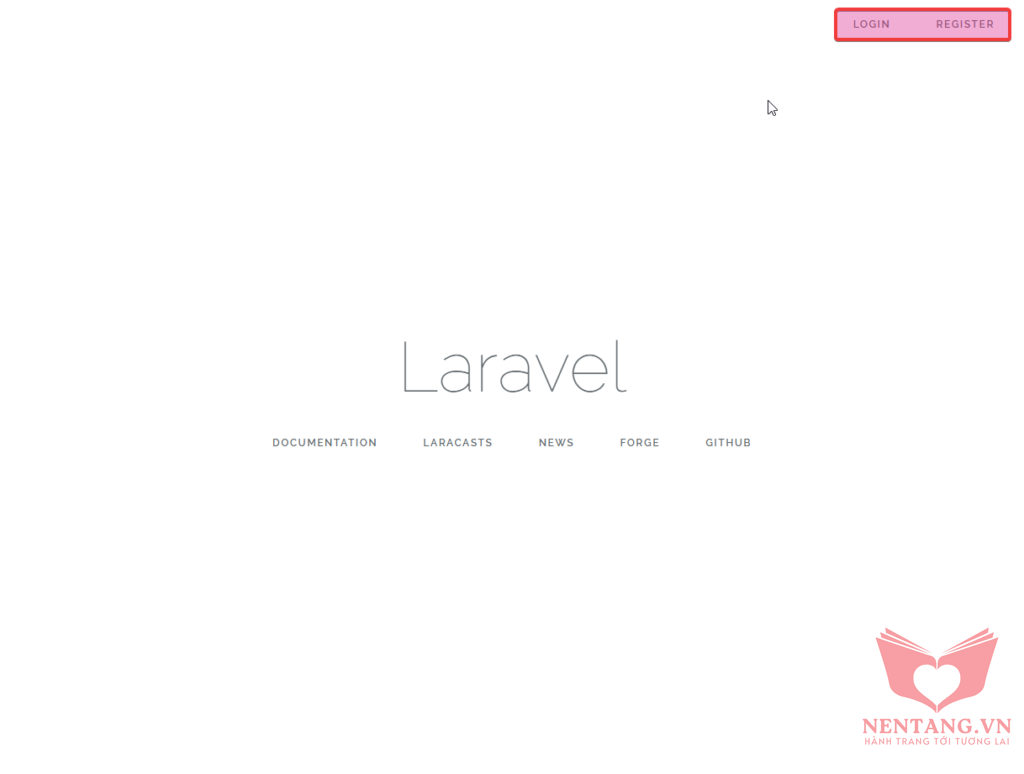
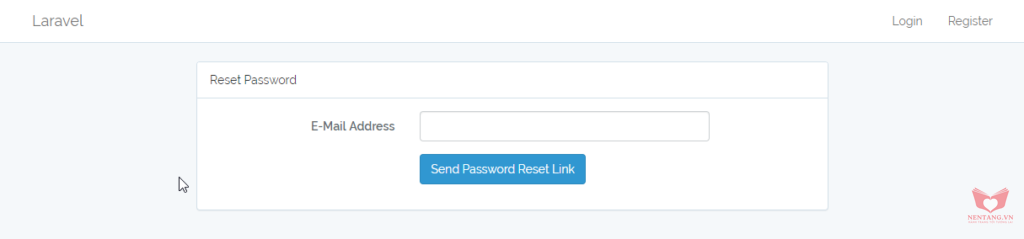
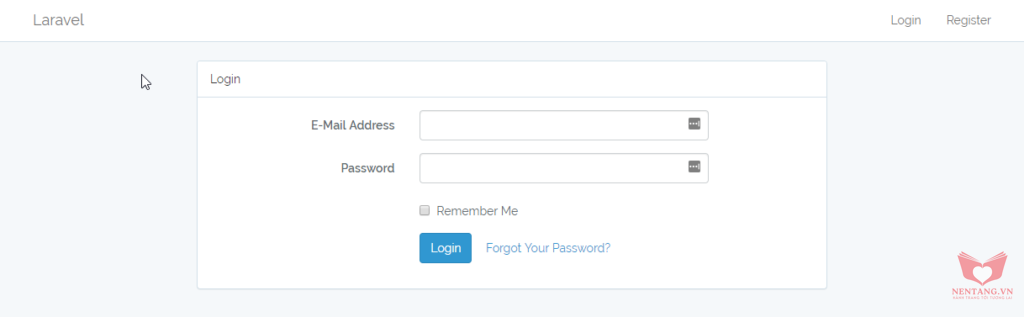
1. Hiệu chỉnh cấu hình sử dụng model
2. Tạo mới file
3. Đăng ký sử dụng
4. Hiệu chỉnh
Xác thực tài khoản (Đăng nhập/Đăng xuất; Đăng ký) Auth nhanh. Chúng ta sẽ sử dụng các công cụ có sẵn của Laravel.
Step 1: thực thi câu lệnh
php artisan make:authLaravel sẽ tự động thực hiện dùm bạn một số bước ban đầu:
1. Tự động đăng ký các route dành cho việc Xác thực tài khoản trong file routes\web.php
// Gọi hàm đăng ký các route dành cho Quản lý Xác thực tài khoản (Đăng nhập, Đăng xuất, Đăng ký) // các route trong file `vendor\laravel\framework\src\Illuminate\Routing\Router.php`, hàm auth() Auth::routes();Danh sách các
route Laravel đã đăng ký dùm bạn
+--------+----------+-------------------------+-----------------------+------------------------------------------------------------------------+--------------+
| Domain | Method | URI | Name | Action | Middleware |
+--------+----------+-------------------------+-----------------------+------------------------------------------------------------------------+--------------+
| | GET|HEAD | / | | Closure | web |
| | GET|HEAD | login | login | App\Http\Controllers\Auth\LoginController@showLoginForm | web,guest |
| | POST | login | | App\Http\Controllers\Auth\LoginController@login | web,guest |
| | POST | logout | logout | App\Http\Controllers\Auth\LoginController@logout | web |
| | POST | password/email | password.email | App\Http\Controllers\Auth\ForgotPasswordController@sendResetLinkEmail | web,guest |
| | GET|HEAD | password/reset | password.request | App\Http\Controllers\Auth\ForgotPasswordController@showLinkRequestForm | web,guest |
| | POST | password/reset | | App\Http\Controllers\Auth\ResetPasswordController@reset | web,guest |
| | GET|HEAD | password/reset/{token} | password.reset | App\Http\Controllers\Auth\ResetPasswordController@showResetForm | web,guest |
| | GET|HEAD | register | register | App\Http\Controllers\Auth\RegisterController@showRegistrationForm | web,guest |
| | POST | register | | App\Http\Controllers\Auth\RegisterController@register | web,guest |
+--------+----------+-------------------------+-----------------------+------------------------------------------------------------------------+--------------+
2. Tự động tạo các controller để quản lý xử lý logic/nghiệp vụ cho việc Xác thực tài khoản (Auth)
app\Http\Controllers\Auth\ForgotPasswordController.php: quản lý các logic/nghiệp vụ cho việc xử lý Quên mật khẩuapp\Http\Controllers\Auth\LoginController.php: quản lý các logic/nghiệp vụ cho việc Đăng nhậpapp\Http\Controllers\Auth\RegisterController.php: quản lý các logic/nghiệp vụ cho việc Đăng kýapp\Http\Controllers\Auth\ResetPasswordController.php: quản lý các logic/nghiệp vụ cho việc reset Mật khẩu
3. Tự động tạo các view tương ứng với chức năng Xác thực tài khoản (Auth)
resources\views\layouts\app.blade.php: giao diện layout chủ (master) cho các chức năng Xác thực tài khoản (Auth)
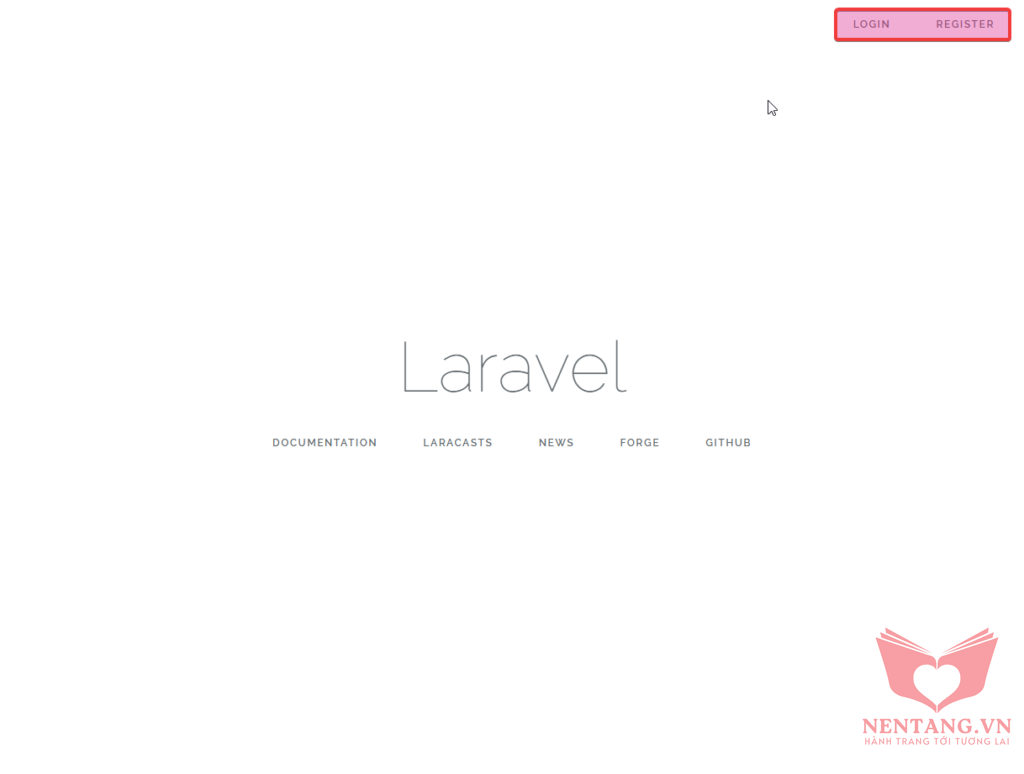
resources\views\auth\passwords\email.blade.php: giao diện chức năng Quên mật khẩu (kích hoạt bằng email)resources\views\auth\passwords\reset.blade.php: giao diện chức năng Quên mật khẩu (gởi mật khẩu mới thông qua email)
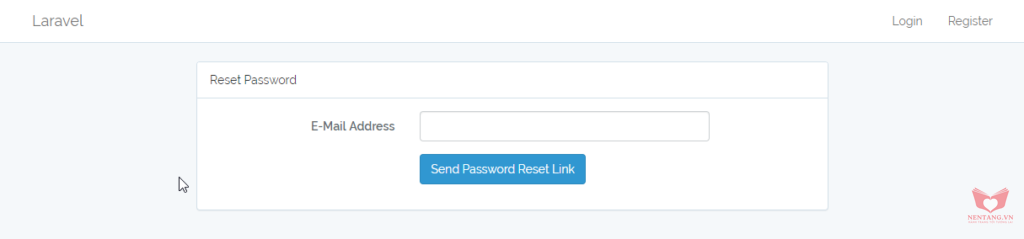
resources\views\auth\login.blade.php: giao diện chức năng Đăng nhập
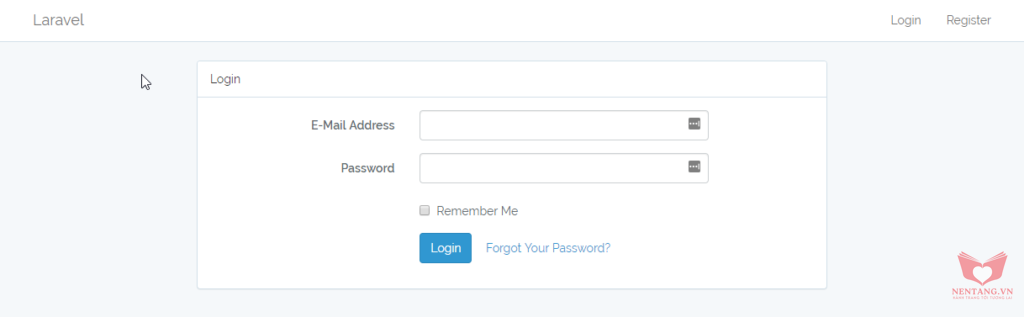
resources\views\auth\register.blade.php: giao diện chức năng Đăng ký
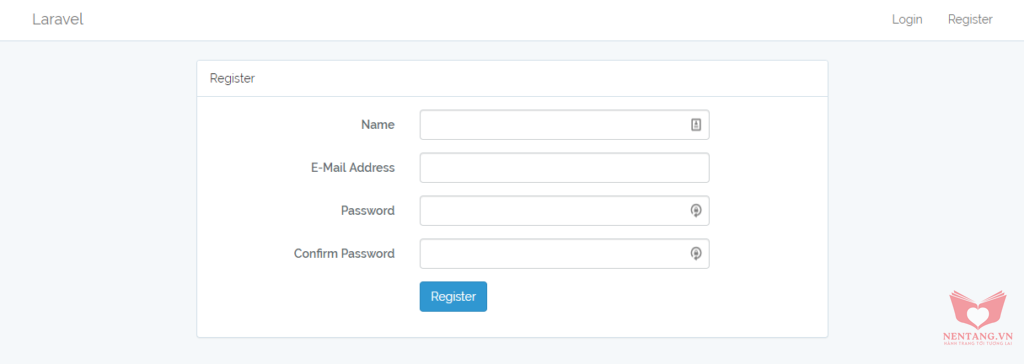 Step 2: tùy chỉnh (customize) chức năng
Step 2: tùy chỉnh (customize) chức năng Xác thực tài khoản (Auth) mặc định của Laravel theo ý thích
1. Hiệu chỉnh cấu hình sử dụng model Nhanvien để quản lý việc Xác thực tài khoản
- Hiệu chỉnh file:
config\auth.php - Tìm và thay thế đoạn code sau:
/*
|--------------------------------------------------------------------------
| User Providers
|--------------------------------------------------------------------------
|
| All authentication drivers have a user provider. This defines how the
| users are actually retrieved out of your database or other storage
| mechanisms used by this application to persist your user's data.
|
| If you have multiple user tables or models you may configure multiple
| sources which represent each model / table. These sources may then
| be assigned to any extra authentication guards you have defined.
|
| Supported: "database", "eloquent"
|
*/
'providers' => [
// Không sử dụng model `User` (mặc định của Laravel)
// 'users' => [
// 'driver' => 'eloquent',
// 'model' => App\User::class,
// ],
// Thay thế việc Xác thực tài khoản bằng model `Nhanvien`
'users' => [
'driver' => 'custom',
'model' => App\Nhanvien::class,
],
// 'users' => [
// 'driver' => 'database',
// 'table' => 'users',
// ],
],
- Sau khi hiệu chỉnh
config, cần chạy câu lệnh để clear cache config, đảm bảo cho việc đang sử dụng config mới nhất
php artisan config:clear
2. Tạo mới file app\Http\Controllers\Auth\CustomUserProvider.php để custom việc xác thực tài khoản
- Tạo file
app\Http\Controllers\Auth\CustomUserProvider.php - Nội dung:
<?php
namespace App\Auth;
use Illuminate\Support\Str;
use Illuminate\Auth\EloquentUserProvider;
use Illuminate\Contracts\Auth\UserProvider as UserProviderContract;
use Illuminate\Contracts\Auth\Authenticatable as UserContract;
class CustomUserProvider extends EloquentUserProvider implements UserProviderContract
{
/**
* Retrieve a user by their unique identifier.
*
* @param mixed $identifier
* @return \Illuminate\Contracts\Auth\Authenticatable|null
*/
public function retrieveById($identifier)
{
$model = $this->createModel();
return $model->newQuery()
->where($model->getAuthIdentifierName(), $identifier)
->first();
}
/**
* Retrieve a user by their unique identifier and "remember me" token.
*
* @param mixed $identifier
* @param string $token
* @return \Illuminate\Contracts\Auth\Authenticatable|null
*/
public function retrieveByToken($identifier, $token)
{
$model = $this->createModel();
$model = $model->where($model->getAuthIdentifierName(), $identifier)->first();
if (! $model) {
return null;
}
$rememberToken = $model->getRememberToken();
return $rememberToken && hash_equals($rememberToken, $token) ? $model : null;
}
/**
* Update the "remember me" token for the given user in storage.
*
* @param \Illuminate\Contracts\Auth\Authenticatable $user
* @param string $token
* @return void
*/
public function updateRememberToken(UserContract $user, $token)
{
$user->setRememberToken($token);
$timestamps = $user->timestamps;
$user->timestamps = false;
$user->save();
$user->timestamps = $timestamps;
}
/**
* Retrieve a user by the given credentials.
*
* @param array $credentials
* @return \Illuminate\Contracts\Auth\Authenticatable|null
*/
public function retrieveByCredentials(array $credentials)
{
if (empty($credentials) ||
(count($credentials) === 1 &&
array_key_exists('nv_matKhau', $credentials))) {
return;
}
// First we will add each credential element to the query as a where clause.
// Then we can execute the query and, if we found a user, return it in a
// Eloquent User "model" that will be utilized by the Guard instances.
$query = $this->createModel()->newQuery();
foreach ($credentials as $key => $value) {
if (! Str::contains($key, 'nv_matKhau')) {
$query->where($key, $value);
}
}
return $query->first();
}
/**
* Validate a user against the given credentials.
*
* @param \Illuminate\Contracts\Auth\Authenticatable $user
* @param array $credentials
* @return bool
*/
public function validateCredentials(UserContract $user, array $credentials)
{
$plain = $credentials['nv_matKhau'];
return $this->hasher->check($plain, $user->getAuthPassword());
}
}
3. Đăng ký sử dụng CustomUserProvider để đăng nhập
- Hiệu chỉnh file `app\Providers\AuthServiceProvider.php`
<?php
namespace App\Providers;
use Illuminate\Support\Facades\Gate;
use Illuminate\Foundation\Support\Providers\AuthServiceProvider as ServiceProvider;
use App\Auth\CustomUserProvider;
class AuthServiceProvider extends ServiceProvider
{
/**
* The policy mappings for the application.
*
* @var array
*/
protected $policies = [
'App\Model' => 'App\Policies\ModelPolicy',
];
/**
* Register any authentication / authorization services.
*
* @return void
*/
public function boot()
{
$this->registerPolicies();
// Sử dụng CustomUserProvider để xác thực tài khoản
$this->app->auth->provider('custom', function ($app, array $config) {
return new CustomUserProvider($app['hash'], $config['model']);
});
}
}
4. Hiệu chỉnh LoginController
<?php
namespace App\Http\Controllers\Auth;
use App\Http\Controllers\Controller;
use Illuminate\Foundation\Auth\AuthenticatesUsers;
use Illuminate\Http\Request;
class LoginController extends Controller
{
/*
|--------------------------------------------------------------------------
| Login Controller
|--------------------------------------------------------------------------
|
| This controller handles authenticating users for the application and
| redirecting them to your home screen. The controller uses a trait
| to conveniently provide its functionality to your applications.
|
*/
use AuthenticatesUsers;
/**
* Where to redirect users after login.
*
* @var string
*/
protected $redirectTo = '/admin'; //Sau khi đăng nhập thành công, sẽ tự động trỏ về trang /admin/
/**
* Create a new controller instance.
*
* @return void
*/
public function __construct()
{
$this->middleware('guest')->except('logout');
}
/**
* Hàm trả về tên cột dùng để tìm `Tên đăng nhập`.
* Thông thường là cột `username` hoặc cột `email`
*/
public function username(){
return 'nv_taiKhoan';
}
/**
* Get the needed authorization credentials from the request.
*
* @param \Illuminate\Http\Request $request
* @return array
*/
protected function credentials(Request $request)
{
$cred = $request->only($this->username(), 'nv_matKhau');
return $cred;
}
/**
* Hàm dùng để Kiểm tra tính hợp lệ của dữ liệu (VALIDATE) khi Xác thực tài khoản
*/
protected function validateLogin(Request $request)
{
$this->validate($request, [
$this->username() => 'required|string', // tên tài khoản bắt buộc nhập
'nv_matKhau' => 'required|string', // mật khẩu bắt buộc nhập
]);
}
/**
* Attempt to log the user into the application.
*
* @param \Illuminate\Http\Request $request
* @return bool
*/
protected function attemptLogin(Request $request)
{
return $this->guard()->attempt(
$this->credentials($request), $request->filled('remember')
);
}
}
5. Thêm mới cột `nv_ghinhodangnhap` sử dụng migration
- Thực hiện câu lệnh
php artisan make:migration alter_add_column_v1_to_nhanvien_table --table=cusc_nhanvien
- Code file `database/migrations/2019_07_05_161859_alter_add_column_v1_to_nhanvien_table.php`
<?php
use Illuminate\Support\Facades\Schema;
use Illuminate\Database\Schema\Blueprint;
use Illuminate\Database\Migrations\Migration;
class AlterAddColumnV1ToNhanvienTable extends Migration
{
/**
* Run the migrations.
*
* @return void
*/
public function up()
{
Schema::table('cusc_nhanvien', function (Blueprint $table) {
$table->string('nv_ghinhodangnhap')->nullable();
});
}
/**
* Reverse the migrations.
*
* @return void
*/
public function down()
{
Schema::table('cusc_nhanvien', function (Blueprint $table) {
$table->string('nv_ghinhodangnhap');
});
}
}
- Thực thi
php artisan migrateđể cập nhật cấu trúc database mới.
- Hiệu chỉnh file `resources/views/auth/login.blade.php`
@extends('layouts.app')
@section('content')
<div class="container">
<div class="row">
<div class="col-md-8 col-md-offset-2">
<div class="panel panel-default">
<div class="panel-heading">Login</div>
<div class="panel-body">
<form class="form-horizontal" method="POST" action="{{ route('login') }}">
{{ csrf_field() }}
<div class="form-group{{ $errors->has('nv_taiKhoan') ? ' has-error' : '' }}">
<label for="nv_taiKhoan" class="col-md-4 control-label">Tên tài khoản</label>
<div class="col-md-6">
<input id="nv_taiKhoan" type="text" class="form-control" name="nv_taiKhoan" value="{{ old('nv_taiKhoan') }}" required autofocus>
@if ($errors->has('nv_taiKhoan'))
<span class="help-block">
<strong>{{ $errors->first('nv_taiKhoan') }}</strong>
</span>
@endif
</div>
</div>
<div class="form-group{{ $errors->has('nv_matKhau') ? ' has-error' : '' }}">
<label for="nv_matKhau" class="col-md-4 control-label">Mật khẩu</label>
<div class="col-md-6">
<input id="nv_matKhau" type="password" class="form-control" name="nv_matKhau" required>
@if ($errors->has('nv_matKhau'))
<span class="help-block">
<strong>{{ $errors->first('nv_matKhau') }}</strong>
</span>
@endif
</div>
</div>
<div class="form-group">
<div class="col-md-6 col-md-offset-4">
<div class="checkbox">
<label>
<input type="checkbox" name="nv_ghinhodangnhap" {{ old('nv_ghinhodangnhap') ? 'checked' : '' }}> Ghi nhớ đăng nhập
</label>
</div>
</div>
</div>
<div class="form-group">
<div class="col-md-8 col-md-offset-4">
<button type="submit" class="btn btn-primary">
Đăng nhập
</button>
<a class="btn btn-link" href="{{ route('password.request') }}">
Quên mật khẩu?
</a>
</div>
</div>
</form>
</div>
</div>
</div>
</div>
</div>
@endsection
7. Hiệu chỉnh model NhanVien
<?php
namespace App;
use Illuminate\Database\Eloquent\Model;
use Illuminate\Contracts\Auth\Authenticatable as AuthenticatableContract;
class Nhanvien extends Model implements
AuthenticatableContract
{
const CREATED_AT = 'nv_taoMoi';
const UPDATED_AT = 'nv_capNhat';
protected $table = 'cusc_nhanvien';
protected $fillable = ['nv_taiKhoan', 'nv_matKhau', 'nv_hoTen', 'nv_gioiTinh', 'nv_email', 'nv_ngaySinh', 'nv_diaChi', 'nv_dienThoai', 'nv_taoMoi', 'nv_capNhat', 'nv_trangThai', 'q_ma'];
protected $guarded = ['nv_ma'];
protected $primaryKey = 'nv_ma';
protected $dates = ['nv_ngaySinh', 'nv_taoMoi', 'nv_capNhat'];
protected $dateFormat = 'Y-m-d H:i:s';
/**
* Tên cột 'Ghi nhớ đăng nhập'
* The column name of the "remember me" token.
*
* @var string
*/
protected $rememberTokenName = 'nv_ghinhodangnhap';
/**
* Get the name of the unique identifier for the user.
*
* @return string
*/
public function getAuthIdentifierName()
{
return $this->getKeyName();
}
/**
* Get the unique identifier for the user.
*
* @return mixed
*/
public function getAuthIdentifier()
{
return $this->{$this->getAuthIdentifierName()};
}
/**
* Hàm trả về tên cột dùng để tim `Mật khẩu`
* Get the password for the user.
*
* @return string
*/
public function getAuthPassword()
{
return $this->nv_matKhau;
}
/**
* Hàm dùng để trả về giá trị của cột "nv_ghinhodangnhap" session.
* Get the token value for the "remember me" session.
*
* @return string|null
*/
public function getRememberToken()
{
if (! empty($this->getRememberTokenName())) {
return (string) $this->{$this->getRememberTokenName()};
}
}
/**
* Hàm dùng để set giá trị cho cột "nv_ghinhodangnhap" session.
* Set the token value for the "remember me" session.
*
* @param string $value
* @return void
*/
public function setRememberToken($value)
{
if (! empty($this->getRememberTokenName())) {
$this->{$this->getRememberTokenName()} = $value;
}
}
/**
* Hàm trả về tên cột dùng để chứa REMEMBER TOKEN
* Get the column name for the "remember me" token.
*
* @return string
*/
public function getRememberTokenName()
{
return $this->rememberTokenName;
}
public function setPasswordAttribute($value)
{
$this->attributes['nv_matKhau'] = bcrypt($value);
}
}
Bình luận
Bình luận của bạnNền tảng các kiến thức học tập
Cùng nhau học tập, khám phá các kiến thức nền tảng về Lập trình web, mobile, database nhé.
Nền tảng kiến thức - Hành trang tới tương lai hân hạnh phục vụ Quý khách!
Khám phá, trải nghiệm ngay

Vui lòng đăng nhập để gởi bình luận!
Đăng nhậpChưa có bình luận nào!