


Chương 11-Bài 1. Thiết kế bố cục (layouts) cho giao diện Frontend
Tác giả: Dương Nguyễn Phú Cường
Số phút học: 176 phút
Số phút học: 176 phút
Ngày đăng:
20/2/2026, 4:35
Lượt xem: 963
Chúng ta sẽ tạo giao diện frontend trang web, sử dụng theme 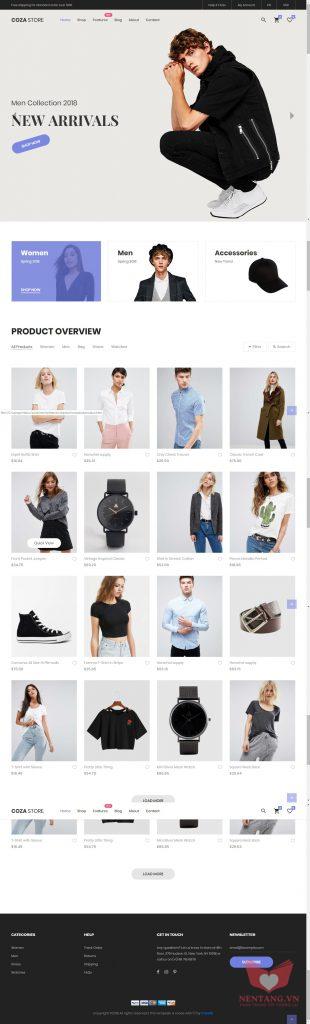
Thiết kế layout dành cho
Step 2: giải nén, chép vào thư mục
Step 3: tạo cấu trúc layouts dành cho
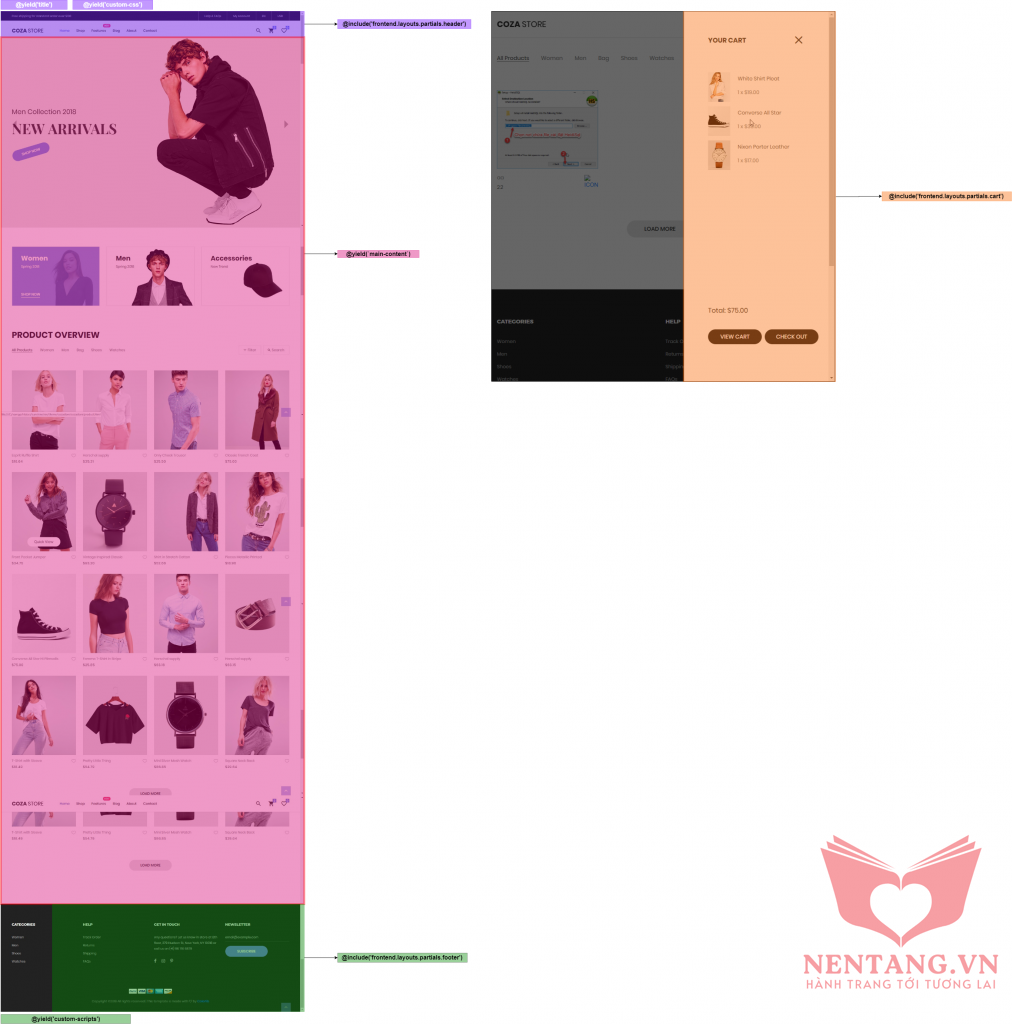
cozastore như sau:
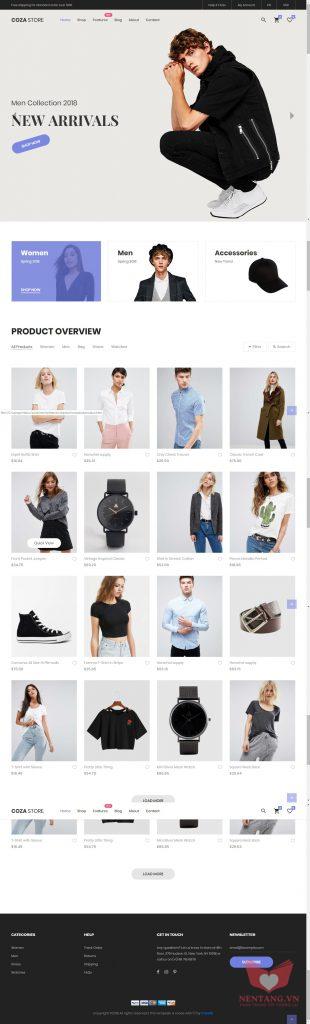
Thiết kế layout dành cho frontend
Step 1: download theme
Các bạn download themecozastore tại đây: cozastore
Step 2: giải nén, chép vào thư mục public của dự án như sau:
public ├───themes │ └───cozastore │ ├───css │ │ custom-styles.css -> tạo thêm file dành cho việc custom CSS │ │ main.css │ │ util.css │ ├───fonts │ ├───images │ ├───js │ └───vendor
Step 3: tạo cấu trúc layouts dành cho frontend:
- Chúng ta sẽ phân tách layout frontend thành từng phần như sau:
- 1 file cấu trúc
master.blade.phpchính - Phần nội dung
headersẽ được tách ra thànhpartials/header.blade.php - Phần nội dung
footersẽ được tách ra thànhpartials/footer.blade.php - Phần nội dung
cartsẽ được tách ra thànhpartials/cart.blade.php
- 1 file cấu trúc
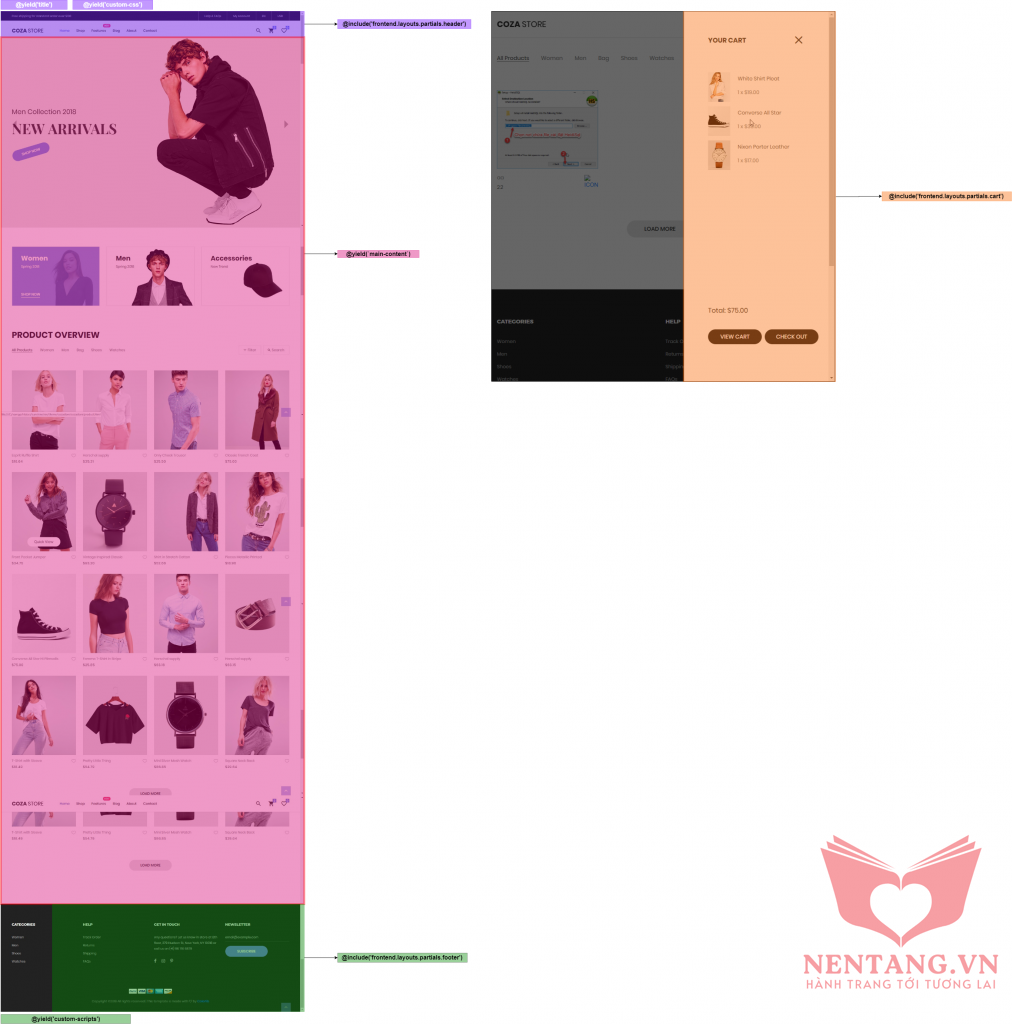
- Tạo cấu trúc folder layouts
frontendnhư sau:
views ├───frontend │ │ index.blade.php │ │ │ ├───layouts │ │ │ master.blade.php │ │ │ │ │ └───partials │ │ cart.blade.php │ │ footer.blade.php │ │ header.blade.php │ │ │ ├───pages │ │ about.blade.php │ │ contact.blade.php │ │ product-detail.blade.php │ │ product.blade.php │ │ shopping-cart.blade.php │ │ │ └───widgets │ homepage-banner.blade.php │ homepage-slider.blade.php │ product-list.blade.php
- Nội dung file
resources/views/frontend/layouts/master.blade.php
<!DOCTYPE html>
<html lang="en">
<head>
<title>@yield('title')</title>
<meta charset="UTF-8">
<meta name="viewport" content="width=device-width, initial-scale=1">
<link rel="icon" type="image/png" href="{{ asset('themes/cozastore/images/icons/favicon.png') }}" />
<link rel="stylesheet" type="text/css" href="{{ asset('themes/cozastore/vendor/bootstrap/css/bootstrap.min.css') }}">
<link rel="stylesheet" type="text/css" href="{{ asset('themes/cozastore/fonts/font-awesome-4.7.0/css/font-awesome.min.css') }}">
<link rel="stylesheet" type="text/css" href="{{ asset('themes/cozastore/fonts/iconic/css/material-design-iconic-font.min.css') }}">
<link rel="stylesheet" type="text/css" href="{{ asset('themes/cozastore/fonts/linearicons-v1.0.0/icon-font.min.css') }}">
<link rel="stylesheet" type="text/css" href="{{ asset('themes/cozastore/vendor/animate/animate.css') }}">
<link rel="stylesheet" type="text/css" href="{{ asset('themes/cozastore/vendor/css-hamburgers/hamburgers.min.css') }}">
<link rel="stylesheet" type="text/css" href="{{ asset('themes/cozastore/vendor/animsition/css/animsition.min.css') }}">
<link rel="stylesheet" type="text/css" href="{{ asset('themes/cozastore/vendor/select2/select2.min.css') }}">
<link rel="stylesheet" type="text/css" href="{{ asset('themes/cozastore/vendor/daterangepicker/daterangepicker.css') }}">
<link rel="stylesheet" type="text/css" href="{{ asset('themes/cozastore/vendor/slick/slick.css') }}">
<link rel="stylesheet" type="text/css" href="{{ asset('themes/cozastore/vendor/MagnificPopup/magnific-popup.css') }}">
<link rel="stylesheet" type="text/css" href="{{ asset('themes/cozastore/vendor/perfect-scrollbar/perfect-scrollbar.css') }}">
<link rel="stylesheet" type="text/css" href="{{ asset('themes/cozastore/css/util.css') }}">
<link rel="stylesheet" type="text/css" href="{{ asset('themes/cozastore/css/main.css') }}">
<!-- Các custom style của frontend -->
<link rel="stylesheet" href="{{ asset('themes/cozastore/css/custom-styles.css') }}">
<!-- Các custom style dành riêng cho từng view -->
@yield('custom-css')
</head>
<body class="animsition">
<!-- Header -->
@include('frontend.layouts.partials.header')
<!-- Cart -->
@include('frontend.layouts.partials.cart')
<!-- Content -->
@yield('main-content')
<!-- Footer -->
@include('frontend.layouts.partials.footer')
<!-- Back to top -->
<div class="btn-back-to-top" id="myBtn">
<span class="symbol-btn-back-to-top">
<i class="zmdi zmdi-chevron-up"></i>
</span>
</div>
<!-- Modal1 -->
<div class="wrap-modal1 js-modal1 p-t-60 p-b-20">
<div class="overlay-modal1 js-hide-modal1"></div>
<div class="container">
<div class="bg0 p-t-60 p-b-30 p-lr-15-lg how-pos3-parent">
<button class="how-pos3 hov3 trans-04 js-hide-modal1">
<img src="{{ asset('themes/cozastore/images/icons/icon-close.png') }}" alt="CLOSE">
</button>
<div class="row">
<div class="col-md-6 col-lg-7 p-b-30">
<div class="p-l-25 p-r-30 p-lr-0-lg">
<div class="wrap-slick3 flex-sb flex-w">
<div class="wrap-slick3-dots"></div>
<div class="wrap-slick3-arrows flex-sb-m flex-w"></div>
<div class="slick3 gallery-lb">
<div class="item-slick3" data-thumb="{{ asset('themes/cozastore/images/product-detail-01.jpg') }}">
<div class="wrap-pic-w pos-relative">
<img src="{{ asset('themes/cozastore/images/product-detail-01.jpg') }}" alt="IMG-PRODUCT">
<a class="flex-c-m size-108 how-pos1 bor0 fs-16 cl10 bg0 hov-btn3 trans-04" href="{{ asset('themes/cozastore/images/product-detail-01.jpg') }}">
<i class="fa fa-expand"></i>
</a>
</div>
</div>
<div class="item-slick3" data-thumb="{{ asset('themes/cozastore/images/product-detail-02.jpg') }}">
<div class="wrap-pic-w pos-relative">
<img src="{{ asset('themes/cozastore/images/product-detail-02.jpg') }}" alt="IMG-PRODUCT">
<a class="flex-c-m size-108 how-pos1 bor0 fs-16 cl10 bg0 hov-btn3 trans-04" href="{{ asset('themes/cozastore/images/product-detail-02.jpg') }}">
<i class="fa fa-expand"></i>
</a>
</div>
</div>
<div class="item-slick3" data-thumb="{{ asset('themes/cozastore/images/product-detail-03.jpg') }}">
<div class="wrap-pic-w pos-relative">
<img src="{{ asset('themes/cozastore/images/product-detail-03.jpg') }}" alt="IMG-PRODUCT">
<a class="flex-c-m size-108 how-pos1 bor0 fs-16 cl10 bg0 hov-btn3 trans-04" href="{{ asset('themes/cozastore/images/product-detail-03.jpg') }}">
<i class="fa fa-expand"></i>
</a>
</div>
</div>
</div>
</div>
</div>
</div>
<div class="col-md-6 col-lg-5 p-b-30">
<div class="p-r-50 p-t-5 p-lr-0-lg">
<h4 class="mtext-105 cl2 js-name-detail p-b-14">
Lightweight Jacket
</h4>
<span class="mtext-106 cl2">
$58.79
</span>
<p class="stext-102 cl3 p-t-23">
Nulla eget sem vitae eros pharetra viverra. Nam vitae luctus ligula. Mauris consequat ornare feugiat.
</p>
<!-- -->
<div class="p-t-33">
<div class="flex-w flex-r-m p-b-10">
<div class="size-203 flex-c-m respon6">
Size
</div>
<div class="size-204 respon6-next">
<div class="rs1-select2 bor8 bg0">
<select class="js-select2" name="time">
<option>Choose an option</option>
<option>Size S</option>
<option>Size M</option>
<option>Size L</option>
<option>Size XL</option>
</select>
<div class="dropDownSelect2"></div>
</div>
</div>
</div>
<div class="flex-w flex-r-m p-b-10">
<div class="size-203 flex-c-m respon6">
Color
</div>
<div class="size-204 respon6-next">
<div class="rs1-select2 bor8 bg0">
<select class="js-select2" name="time">
<option>Choose an option</option>
<option>Red</option>
<option>Blue</option>
<option>White</option>
<option>Grey</option>
</select>
<div class="dropDownSelect2"></div>
</div>
</div>
</div>
<div class="flex-w flex-r-m p-b-10">
<div class="size-204 flex-w flex-m respon6-next">
<div class="wrap-num-product flex-w m-r-20 m-tb-10">
<div class="btn-num-product-down cl8 hov-btn3 trans-04 flex-c-m">
<i class="fs-16 zmdi zmdi-minus"></i>
</div>
<input class="mtext-104 cl3 txt-center num-product" type="number" name="num-product" value="1">
<div class="btn-num-product-up cl8 hov-btn3 trans-04 flex-c-m">
<i class="fs-16 zmdi zmdi-plus"></i>
</div>
</div>
<button class="flex-c-m stext-101 cl0 size-101 bg1 bor1 hov-btn1 p-lr-15 trans-04 js-addcart-detail">
Add to cart
</button>
</div>
</div>
</div>
<!-- -->
<div class="flex-w flex-m p-l-100 p-t-40 respon7">
<div class="flex-m bor9 p-r-10 m-r-11">
<a href="#" class="fs-14 cl3 hov-cl1 trans-04 lh-10 p-lr-5 p-tb-2 js-addwish-detail tooltip100" data-tooltip="Add to Wishlist">
<i class="zmdi zmdi-favorite"></i>
</a>
</div>
<a href="#" class="fs-14 cl3 hov-cl1 trans-04 lh-10 p-lr-5 p-tb-2 m-r-8 tooltip100" data-tooltip="Facebook">
<i class="fa fa-facebook"></i>
</a>
<a href="#" class="fs-14 cl3 hov-cl1 trans-04 lh-10 p-lr-5 p-tb-2 m-r-8 tooltip100" data-tooltip="Twitter">
<i class="fa fa-twitter"></i>
</a>
<a href="#" class="fs-14 cl3 hov-cl1 trans-04 lh-10 p-lr-5 p-tb-2 m-r-8 tooltip100" data-tooltip="Google Plus">
<i class="fa fa-google-plus"></i>
</a>
</div>
</div>
</div>
</div>
</div>
</div>
</div>
<script src="{{ asset('themes/cozastore/vendor/jquery/jquery-3.2.1.min.js') }}"></script>
<script src="{{ asset('themes/cozastore/vendor/animsition/js/animsition.min.js') }}"></script>
<script src="{{ asset('themes/cozastore/vendor/bootstrap/js/popper.js') }}"></script>
<script src="{{ asset('themes/cozastore/vendor/bootstrap/js/bootstrap.min.js') }}"></script>
<script src="{{ asset('themes/cozastore/vendor/select2/select2.min.js') }}"></script>
<script>
$(".js-select2").each(function() {
$(this).select2({
minimumResultsForSearch: 20,
dropdownParent: $(this).next('.dropDownSelect2')
});
})
</script>
<script src="{{ asset('themes/cozastore/vendor/daterangepicker/moment.min.js') }}"></script>
<script src="{{ asset('themes/cozastore/vendor/daterangepicker/daterangepicker.js') }}"></script>
<script src="{{ asset('themes/cozastore/vendor/slick/slick.min.js') }}"></script>
<script src="{{ asset('themes/cozastore/js/slick-custom.js') }}"></script>
<script src="{{ asset('themes/cozastore/vendor/parallax100/parallax100.js') }}"></script>
<script>
$('.parallax100').parallax100();
</script>
<script src="{{ asset('themes/cozastore/vendor/MagnificPopup/jquery.magnific-popup.min.js') }}"></script>
<script>
$('.gallery-lb').each(function() { // the containers for all your galleries
$(this).magnificPopup({
delegate: 'a', // the selector for gallery item
type: 'image',
gallery: {
enabled: true
},
mainClass: 'mfp-fade'
});
});
</script>
<script src="{{ asset('themes/cozastore/vendor/isotope/isotope.pkgd.min.js') }}"></script>
<script src="{{ asset('themes/cozastore/vendor/sweetalert/sweetalert.min.js') }}"></script>
<script>
$('.js-addwish-b2').on('click', function(e) {
e.preventDefault();
});
$('.js-addwish-b2').each(function() {
var nameProduct = $(this).parent().parent().find('.js-name-b2').html();
$(this).on('click', function() {
swal(nameProduct, "is added to wishlist !", "success");
$(this).addClass('js-addedwish-b2');
$(this).off('click');
});
});
$('.js-addwish-detail').each(function() {
var nameProduct = $(this).parent().parent().parent().find('.js-name-detail').html();
$(this).on('click', function() {
swal(nameProduct, "is added to wishlist !", "success");
$(this).addClass('js-addedwish-detail');
$(this).off('click');
});
});
/*---------------------------------------------*/
$('.js-addcart-detail').each(function() {
var nameProduct = $(this).parent().parent().parent().parent().find('.js-name-detail').html();
$(this).on('click', function() {
swal(nameProduct, "is added to cart !", "success");
});
});
</script>
<script src="{{ asset('themes/cozastore/vendor/perfect-scrollbar/perfect-scrollbar.min.js') }}"></script>
<script>
$('.js-pscroll').each(function() {
$(this).css('position', 'relative');
$(this).css('overflow', 'hidden');
var ps = new PerfectScrollbar(this, {
wheelSpeed: 1,
scrollingThreshold: 1000,
wheelPropagation: false,
});
$(window).on('resize', function() {
ps.update();
})
});
</script>
<script src="{{ asset('themes/cozastore/js/main.js') }}"></script>
<!-- Các custom script dành riêng cho từng view -->
@yield('custom-scripts')
</body>
</html>
- Nội dung file
resources/views/frontend/layouts/partials/header.blade.php
<header class="header-v4">
<!-- Header desktop -->
<div class="container-menu-desktop">
<!-- Topbar -->
<div class="top-bar">
<div class="content-topbar flex-sb-m h-full container">
<div class="left-top-bar">
Free shipping for standard order over $100
</div>
<div class="right-top-bar flex-w h-full">
<a href="#" class="flex-c-m trans-04 p-lr-25">
Help & FAQs
</a>
<a href="#" class="flex-c-m trans-04 p-lr-25">
My Account
</a>
<a href="#" class="flex-c-m trans-04 p-lr-25">
EN
</a>
<a href="#" class="flex-c-m trans-04 p-lr-25">
USD
</a>
</div>
</div>
</div>
<div class="wrap-menu-desktop">
<nav class="limiter-menu-desktop container">
<!-- Logo desktop -->
<a href="" class="logo">
<img src="{{ asset('themes/cozastore/images/icons/logo-01.png') }}" alt="IMG-LOGO">
</a>
<!-- Menu desktop -->
<div class="menu-desktop">
<ul class="main-menu">
<li class="{{ Request::is('') ? 'active-menu' : '' }}">
<a href="">Home</a>
</li>
<li>
<a href="product.html">Shop</a>
</li>
<li class="label1" data-label1="hot">
<a href="shoping-cart.html">Features</a>
</li>
<li>
<a href="blog.html">Blog</a>
</li>
<li class="{{ Request::is('gioi-thieu') ? 'active-menu' : '' }}">
<a href="">About</a>
</li>
<li class="{{ Request::is('lien-he') ? 'active-menu' : '' }}">
<a href="">Contact</a>
</li>
</ul>
</div>
<!-- Icon header -->
<div class="wrap-icon-header flex-w flex-r-m">
<div class="icon-header-item cl2 hov-cl1 trans-04 p-l-22 p-r-11 js-show-modal-search">
<i class="zmdi zmdi-search"></i>
</div>
<div class="icon-header-item cl2 hov-cl1 trans-04 p-l-22 p-r-11 icon-header-noti js-show-cart" data-notify="2">
<i class="zmdi zmdi-shopping-cart"></i>
</div>
<a href="#" class="dis-block icon-header-item cl2 hov-cl1 trans-04 p-l-22 p-r-11 icon-header-noti" data-notify="0">
<i class="zmdi zmdi-favorite-outline"></i>
</a>
</div>
</nav>
</div>
</div>
<!-- Header Mobile -->
<div class="wrap-header-mobile">
<!-- Logo moblie -->
<div class="logo-mobile">
<a href="index.html"><img src="{{ asset('themes/cozastore/images/icons/logo-01.png') }}" alt="IMG-LOGO"></a>
</div>
<!-- Icon header -->
<div class="wrap-icon-header flex-w flex-r-m m-r-15">
<div class="icon-header-item cl2 hov-cl1 trans-04 p-r-11 js-show-modal-search">
<i class="zmdi zmdi-search"></i>
</div>
<div class="icon-header-item cl2 hov-cl1 trans-04 p-r-11 p-l-10 icon-header-noti js-show-cart" data-notify="2">
<i class="zmdi zmdi-shopping-cart"></i>
</div>
<a href="#" class="dis-block icon-header-item cl2 hov-cl1 trans-04 p-r-11 p-l-10 icon-header-noti" data-notify="0">
<i class="zmdi zmdi-favorite-outline"></i>
</a>
</div>
<!-- Button show menu -->
<div class="btn-show-menu-mobile hamburger hamburger--squeeze">
<span class="hamburger-box">
<span class="hamburger-inner"></span>
</span>
</div>
</div>
<!-- Menu Mobile -->
<div class="menu-mobile">
<ul class="topbar-mobile">
<li>
<div class="left-top-bar">
Free shipping for standard order over $100
</div>
</li>
<li>
<div class="right-top-bar flex-w h-full">
<a href="#" class="flex-c-m p-lr-10 trans-04">
Help & FAQs
</a>
<a href="#" class="flex-c-m p-lr-10 trans-04">
My Account
</a>
<a href="#" class="flex-c-m p-lr-10 trans-04">
EN
</a>
<a href="#" class="flex-c-m p-lr-10 trans-04">
USD
</a>
</div>
</li>
</ul>
<ul class="main-menu-m">
<li>
<a href="index.html">Home</a>
<ul class="sub-menu-m">
<li><a href="index.html">Homepage 1</a></li>
<li><a href="home-02.html">Homepage 2</a></li>
<li><a href="home-03.html">Homepage 3</a></li>
</ul>
<span class="arrow-main-menu-m">
<i class="fa fa-angle-right" aria-hidden="true"></i>
</span>
</li>
<li>
<a href="#">Shop</a>
</li>
<li>
<a href="#" class="label1 rs1" data-label1="hot">Features</a>
</li>
<li>
<a href="#">Blog</a>
</li>
<li>
<a href="#">About</a>
</li>
<li>
<a href="#">Contact</a>
</li>
</ul>
</div>
<!-- Modal Search -->
<div class="modal-search-header flex-c-m trans-04 js-hide-modal-search">
<div class="container-search-header">
<button class="flex-c-m btn-hide-modal-search trans-04 js-hide-modal-search">
<img src="{{ asset('themes/cozastore/images/icons/icon-close2.png') }}" alt="CLOSE">
</button>
<form class="wrap-search-header flex-w p-l-15">
<button class="flex-c-m trans-04">
<i class="zmdi zmdi-search"></i>
</button>
<input class="plh3" type="text" name="search" placeholder="Search...">
</form>
</div>
</div>
</header>
- Nội dung file
resources/views/frontend/layouts/partials/footer.blade.php
<footer class="bg3 p-t-75 p-b-32">
<div class="container">
<div class="row">
<div class="col-sm-6 col-lg-3 p-b-50">
<h4 class="stext-301 cl0 p-b-30">
Categories
</h4>
<ul>
<li class="p-b-10">
<a href="#" class="stext-107 cl7 hov-cl1 trans-04">
Women
</a>
</li>
<li class="p-b-10">
<a href="#" class="stext-107 cl7 hov-cl1 trans-04">
Men
</a>
</li>
<li class="p-b-10">
<a href="#" class="stext-107 cl7 hov-cl1 trans-04">
Shoes
</a>
</li>
<li class="p-b-10">
<a href="#" class="stext-107 cl7 hov-cl1 trans-04">
Watches
</a>
</li>
</ul>
</div>
<div class="col-sm-6 col-lg-3 p-b-50">
<h4 class="stext-301 cl0 p-b-30">
Help
</h4>
<ul>
<li class="p-b-10">
<a href="#" class="stext-107 cl7 hov-cl1 trans-04">
Track Order
</a>
</li>
<li class="p-b-10">
<a href="#" class="stext-107 cl7 hov-cl1 trans-04">
Returns
</a>
</li>
<li class="p-b-10">
<a href="#" class="stext-107 cl7 hov-cl1 trans-04">
Shipping
</a>
</li>
<li class="p-b-10">
<a href="#" class="stext-107 cl7 hov-cl1 trans-04">
FAQs
</a>
</li>
</ul>
</div>
<div class="col-sm-6 col-lg-3 p-b-50">
<h4 class="stext-301 cl0 p-b-30">
GET IN TOUCH
</h4>
<p class="stext-107 cl7 size-201">
Any questions? Let us know in store at 8th floor, 379 Hudson St, New York, NY 10018 or call us on (+1) 96 716 6879
</p>
<div class="p-t-27">
<a href="#" class="fs-18 cl7 hov-cl1 trans-04 m-r-16">
<i class="fa fa-facebook"></i>
</a>
<a href="#" class="fs-18 cl7 hov-cl1 trans-04 m-r-16">
<i class="fa fa-instagram"></i>
</a>
<a href="#" class="fs-18 cl7 hov-cl1 trans-04 m-r-16">
<i class="fa fa-pinterest-p"></i>
</a>
</div>
</div>
<div class="col-sm-6 col-lg-3 p-b-50">
<h4 class="stext-301 cl0 p-b-30">
Newsletter
</h4>
<form>
<div class="wrap-input1 w-full p-b-4">
<input class="input1 bg-none plh1 stext-107 cl7" type="text" name="email" placeholder="[email protected]">
<div class="focus-input1 trans-04"></div>
</div>
<div class="p-t-18">
<button class="flex-c-m stext-101 cl0 size-103 bg1 bor1 hov-btn2 p-lr-15 trans-04">
Subscribe
</button>
</div>
</form>
</div>
</div>
<div class="p-t-40">
<div class="flex-c-m flex-w p-b-18">
<a href="#" class="m-all-1">
<img src="{{ asset('themes/cozastore/images/icons/icon-pay-01.png') }}" alt="ICON-PAY">
</a>
<a href="#" class="m-all-1">
<img src="{{ asset('themes/cozastore/images/icons/icon-pay-02.png') }}" alt="ICON-PAY">
</a>
<a href="#" class="m-all-1">
<img src="{{ asset('themes/cozastore/images/icons/icon-pay-03.png') }}" alt="ICON-PAY">
</a>
<a href="#" class="m-all-1">
<img src="{{ asset('themes/cozastore/images/icons/icon-pay-04.png') }}" alt="ICON-PAY">
</a>
<a href="#" class="m-all-1">
<img src="{{ asset('themes/cozastore/images/icons/icon-pay-05.png') }}" alt="ICON-PAY">
</a>
</div>
<p class="stext-107 cl6 txt-center">
<!-- Link back to Colorlib can't be removed. Template is licensed under CC BY 3.0. -->
Copyright ©<script>
document.write(new Date().getFullYear());
</script> All rights reserved | This template is made with <i class="fa fa-heart-o" aria-hidden="true"></i> by <a href="https://colorlib.com" target="_blank">Colorlib</a>
<!-- Link back to Colorlib can't be removed. Template is licensed under CC BY 3.0. -->
</p>
</div>
</div>
</footer>
- Nội dung file
resources/views/frontend/layouts/partials/cart.blade.php
<div class="wrap-header-cart js-panel-cart">
<div class="s-full js-hide-cart"></div>
<div class="header-cart flex-col-l p-l-65 p-r-25">
<div class="header-cart-title flex-w flex-sb-m p-b-8">
<span class="mtext-103 cl2">
Your Cart
</span>
<div class="fs-35 lh-10 cl2 p-lr-5 pointer hov-cl1 trans-04 js-hide-cart">
<i class="zmdi zmdi-close"></i>
</div>
</div>
<div class="header-cart-content flex-w js-pscroll">
<ul class="header-cart-wrapitem w-full">
<li class="header-cart-item flex-w flex-t m-b-12">
<div class="header-cart-item-img">
<img src="{{ asset('themes/cozastore/images/item-cart-01.jpg') }}" alt="IMG">
</div>
<div class="header-cart-item-txt p-t-8">
<a href="#" class="header-cart-item-name m-b-18 hov-cl1 trans-04">
White Shirt Pleat
</a>
<span class="header-cart-item-info">
1 x $19.00
</span>
</div>
</li>
</ul>
<div class="w-full">
<div class="header-cart-total w-full p-tb-40">
Total: $75.00
</div>
<div class="header-cart-buttons flex-w w-full">
<a href="#" class="flex-c-m stext-101 cl0 size-107 bg3 bor2 hov-btn3 p-lr-15 trans-04 m-r-8 m-b-10">
View Cart
</a>
<a href="#" class="flex-c-m stext-101 cl0 size-107 bg3 bor2 hov-btn3 p-lr-15 trans-04 m-b-10">
Check Out
</a>
</div>
</div>
</div>
</div>
</div>
Bình luận
Bình luận của bạnNền tảng các kiến thức học tập
Cùng nhau học tập, khám phá các kiến thức nền tảng về Lập trình web, mobile, database nhé.
Nền tảng kiến thức - Hành trang tới tương lai hân hạnh phục vụ Quý khách!
Khám phá, trải nghiệm ngay

Vui lòng đăng nhập để gởi bình luận!
Đăng nhậpChưa có bình luận nào!