


Chương 2-Bài 14. Mảng trong C#
Tác giả: Dương Nguyễn Phú Cường
Số phút học: 168 phút
Số phút học: 168 phút
Ngày đăng:
20/2/2026, 9:24
Lượt xem: 1885
An array stores a fixed-size sequential collection of elements of the same type. An array is used to store a collection of data, but it is often more useful to think of an array as a collection of variables of the same type stored at contiguous memory locations.
Instead of declaring individual variables, such as number0, number1, ..., and number99, you declare one array variable such as numbers and use numbers[0], numbers[1], and ..., numbers[99] to represent individual variables. A specific element in an array is accessed by an index.
All arrays consist of contiguous memory locations. The lowest address corresponds to the first element and the highest address to the last element.
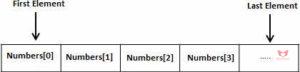
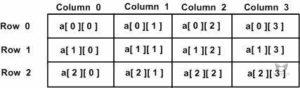 Thus, every element in the array a is identified by an element name of the form a[ i , j ], where a is the name of the array, and i and j are the subscripts that uniquely identify each element in array a.
Thus, every element in the array a is identified by an element name of the form a[ i , j ], where a is the name of the array, and i and j are the subscripts that uniquely identify each element in array a.
For complete list of Array class properties and methods, please consult Microsoft documentation on C#.
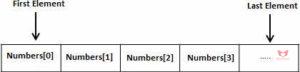
Declaring Arrays
To declare an array in C#, you can use the following syntax −datatype[] arrayName;where,
- datatype is used to specify the type of elements in the array.
- [ ] specifies the rank of the array. The rank specifies the size of the array.
- arrayName specifies the name of the array.
double[] balance;
Initializing an Array
Declaring an array does not initialize the array in the memory. When the array variable is initialized, you can assign values to the array. Array is a reference type, so you need to use the new keyword to create an instance of the array. For example,double[] balance = new double[10];
Assigning Values to an Array
You can assign values to individual array elements, by using the index number, like −double[] balance = new double[10]; balance[0] = 4500.0;You can assign values to the array at the time of declaration, as shown −
double[] balance = { 2340.0, 4523.69, 3421.0};
You can also create and initialize an array, as shown −
int [] marks = new int[5] { 99, 98, 92, 97, 95};
You may also omit the size of the array, as shown −
int [] marks = new int[] { 99, 98, 92, 97, 95};
You can copy an array variable into another target array variable. In such case, both the target and source point to the same memory location −
int [] marks = new int[] { 99, 98, 92, 97, 95};
int[] score = marks;
When you create an array, C# compiler implicitly initializes each array element to a default value depending on the array type. For example, for an int array all elements are initialized to 0.
Accessing Array Elements
An element is accessed by indexing the array name. This is done by placing the index of the element within square brackets after the name of the array. For example,double salary = balance[9];The following example, demonstrates the above-mentioned concepts declaration, assignment, and accessing arrays −
using System;
namespace ArrayApplication {
class MyArray {
static void Main(string[] args) {
int [] n = new int[10]; /* n is an array of 10 integers */
int i,j;
/* initialize elements of array n */
for ( i = 0; i < 10; i++ ) {
n[ i ] = i + 100;
}
/* output each array element's value */
for (j = 0; j < 10; j++ ) {
Console.WriteLine("Element[{0}] = {1}", j, n[j]);
}
Console.ReadKey();
}
}
}
When the above code is compiled and executed, it produces the following result −
Element[0] = 100 Element[1] = 101 Element[2] = 102 Element[3] = 103 Element[4] = 104 Element[5] = 105 Element[6] = 106 Element[7] = 107 Element[8] = 108 Element[9] = 109
Using the foreach Loop
In the previous example, we used a for loop for accessing each array element. You can also use a foreach statement to iterate through an array.using System;
namespace ArrayApplication {
class MyArray {
static void Main(string[] args) {
int [] n = new int[10]; /* n is an array of 10 integers */
/* initialize elements of array n */
for ( int i = 0; i < 10; i++ ) {
n[i] = i + 100;
}
/* output each array element's value */
foreach (int j in n ) {
int i = j-100;
Console.WriteLine("Element[{0}] = {1}", i, j);
}
Console.ReadKey();
}
}
}
When the above code is compiled and executed, it produces the following result −
Element[0] = 100 Element[1] = 101 Element[2] = 102 Element[3] = 103 Element[4] = 104 Element[5] = 105 Element[6] = 106 Element[7] = 107 Element[8] = 108 Element[9] = 109
C# Arrays
There are following few important concepts related to array which should be clear to a C# programmer −| Sr.No. | Concept & Description |
|---|---|
| 1 | Multi-dimensional arraysC# supports multidimensional arrays. The simplest form of the multidimensional array is the two-dimensional array. |
| 2 | Jagged arraysC# supports multidimensional arrays, which are arrays of arrays. |
| 3 | Passing arrays to functionsYou can pass to the function a pointer to an array by specifying the array's name without an index. |
| 4 | Param arraysThis is used for passing unknown number of parameters to a function. |
| 5 | The Array ClassDefined in System namespace, it is the base class to all arrays, and provides various properties and methods for working with arrays. |
1. Multi-Dimensional arrays
C# allows multidimensional arrays. Multi-dimensional arrays are also called rectangular array. You can declare a 2-dimensional array of strings as −string [,] names;or, a 3-dimensional array of int variables as −
int [ , , ] m;
Two-Dimensional Arrays
The simplest form of the multidimensional array is the 2-dimensional array. A 2-dimensional array is a list of one-dimensional arrays. A 2-dimensional array can be thought of as a table, which has x number of rows and y number of columns. Following is a 2-dimensional array, which contains 3 rows and 4 columns −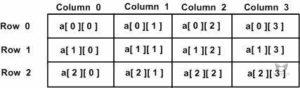 Thus, every element in the array a is identified by an element name of the form a[ i , j ], where a is the name of the array, and i and j are the subscripts that uniquely identify each element in array a.
Thus, every element in the array a is identified by an element name of the form a[ i , j ], where a is the name of the array, and i and j are the subscripts that uniquely identify each element in array a.
Initializing Two-Dimensional Arrays
Multidimensional arrays may be initialized by specifying bracketed values for each row. The Following array is with 3 rows and each row has 4 columns.int [,] a = new int [3,4] {
{0, 1, 2, 3} , /* initializers for row indexed by 0 */
{4, 5, 6, 7} , /* initializers for row indexed by 1 */
{8, 9, 10, 11} /* initializers for row indexed by 2 */
};
Accessing Two-Dimensional Array Elements
An element in 2-dimensional array is accessed by using the subscripts. That is, row index and column index of the array. For example,int val = a[2,3];The above statement takes 4th element from the 3rd row of the array. You can verify it in the above diagram. Let us check the program to handle a two dimensional array −
using System;
namespace ArrayApplication {
class MyArray {
static void Main(string[] args) {
/* an array with 5 rows and 2 columns*/
int[,] a = new int[5, 2] {{0,0}, {1,2}, {2,4}, {3,6}, {4,8} };
int i, j;
/* output each array element's value */
for (i = 0; i < 5; i++) {
for (j = 0; j < 2; j++) {
Console.WriteLine("a[{0},{1}] = {2}", i, j, a[i,j]);
}
}
Console.ReadKey();
}
}
}
When the above code is compiled and executed, it produces the following result −
a[0,0]: 0 a[0,1]: 0 a[1,0]: 1 a[1,1]: 2 a[2,0]: 2 a[2,1]: 4 a[3,0]: 3 a[3,1]: 6 a[4,0]: 4 a[4,1]: 8
2. Jagged array
A Jagged array is an array of arrays. You can declare a jagged array named scores of type int as −int [][] scores;Declaring an array, does not create the array in memory. To create the above array −
int[][] scores = new int[5][];
for (int i = 0; i < scores.Length; i++) {
scores[i] = new int[4];
}
You can initialize a jagged array as −
int[][] scores = new int[2][]{new int[]{92,93,94},new int[]{85,66,87,88}};
Where, scores is an array of two arrays of integers - scores[0] is an array of 3 integers and scores[1] is an array of 4 integers.
Example
The following example illustrates using a jagged array −using System;
namespace ArrayApplication {
class MyArray {
static void Main(string[] args) {
/* a jagged array of 5 array of integers*/
int[][] a = new int[][]{new int[]{0,0},new int[]{1,2},
new int[]{2,4},new int[]{ 3, 6 }, new int[]{ 4, 8 } };
int i, j;
/* output each array element's value */
for (i = 0; i < 5; i++) {
for (j = 0; j < 2; j++) {
Console.WriteLine("a[{0}][{1}] = {2}", i, j, a[i][j]);
}
}
Console.ReadKey();
}
}
}
When the above code is compiled and executed, it produces the following result −
a[0][0]: 0 a[0][1]: 0 a[1][0]: 1 a[1][1]: 2 a[2][0]: 2 a[2][1]: 4 a[3][0]: 3 a[3][1]: 6 a[4][0]: 4 a[4][1]: 8
3. Passing arrays to functions
You can pass an array as a function argument in C#. The following example demonstrates this −using System;
namespace ArrayApplication {
class MyArray {
double getAverage(int[] arr, int size) {
int i;
double avg;
int sum = 0;
for (i = 0; i < size; ++i) {
sum += arr[i];
}
avg = (double)sum / size;
return avg;
}
static void Main(string[] args) {
MyArray app = new MyArray();
/* an int array with 5 elements */
int [] balance = new int[]{1000, 2, 3, 17, 50};
double avg;
/* pass pointer to the array as an argument */
avg = app.getAverage(balance, 5 ) ;
/* output the returned value */
Console.WriteLine( "Average value is: {0} ", avg );
Console.ReadKey();
}
}
}
When the above code is compiled and executed, it produces the following result −
Average value is: 214.4
4. Param Arrays
At times, while declaring a method, you are not sure of the number of arguments passed as a parameter. C# param arrays (or parameter arrays) come into help at such times. The following example demonstrates this −using System;
namespace ArrayApplication {
class ParamArray {
public int AddElements(params int[] arr) {
int sum = 0;
foreach (int i in arr) {
sum += i;
}
return sum;
}
}
class TestClass {
static void Main(string[] args) {
ParamArray app = new ParamArray();
int sum = app.AddElements(512, 720, 250, 567, 889);
Console.WriteLine("The sum is: {0}", sum);
Console.ReadKey();
}
}
}
When the above code is compiled and executed, it produces the following result −
The sum is: 2938
5. Array Class
The Array class is the base class for all the arrays in C#. It is defined in the System namespace. The Array class provides various properties and methods to work with arrays.Properties of the Array Class
The following table describes some of the most commonly used properties of the Array class −| Sr.No. | Property & description |
|---|---|
| 1 | IsFixedSize Gets a value indicating whether the Array has a fixed size. |
| 2 | IsReadOnly Gets a value indicating whether the Array is read-only. |
| 3 | Length Gets a 32-bit integer that represents the total number of elements in all the dimensions of the Array. |
| 4 | LongLength Gets a 64-bit integer that represents the total number of elements in all the dimensions of the Array. |
| 5 | Rank Gets the rank (number of dimensions) of the Array. |
Methods of the Array Class
The following table describes some of the most commonly used methods of the Array class −| Sr.No. | Methods & Description |
|---|---|
| 1 | Clear Sets a range of elements in the Array to zero, to false, or to null, depending on the element type. |
| 2 | Copy(Array, Array, Int32) Copies a range of elements from an Array starting at the first element and pastes them into another Array starting at the first element. The length is specified as a 32-bit integer. |
| 3 | CopyTo(Array, Int32) Copies all the elements of the current one-dimensional Array to the specified one-dimensional Array starting at the specified destination Array index. The index is specified as a 32-bit integer. |
| 4 | GetLength Gets a 32-bit integer that represents the number of elements in the specified dimension of the Array. |
| 5 | GetLongLength Gets a 64-bit integer that represents the number of elements in the specified dimension of the Array. |
| 6 | GetLowerBound Gets the lower bound of the specified dimension in the Array. |
| 7 | GetType Gets the Type of the current instance. (Inherited from Object.) |
| 8 | GetUpperBound Gets the upper bound of the specified dimension in the Array. |
| 9 | GetValue(Int32) Gets the value at the specified position in the one-dimensional Array. The index is specified as a 32-bit integer. |
| 10 | IndexOf(Array, Object) Searches for the specified object and returns the index of the first occurrence within the entire one-dimensional Array. |
| 11 | Reverse(Array) Reverses the sequence of the elements in the entire one-dimensional Array. |
| 12 | SetValue(Object, Int32) Sets a value to the element at the specified position in the one-dimensional Array. The index is specified as a 32-bit integer. |
| 13 | Sort(Array) Sorts the elements in an entire one-dimensional Array using the IComparable implementation of each element of the Array. |
| 14 | ToString Returns a string that represents the current object. (Inherited from Object.) |
Example
The following program demonstrates use of some of the methods of the Array class −using System;
namespace ArrayApplication {
class MyArray {
static void Main(string[] args) {
int[] list = { 34, 72, 13, 44, 25, 30, 10 };
int[] temp = list;
Console.Write("Original Array: ");
foreach (int i in list) {
Console.Write(i + " ");
}
Console.WriteLine();
// reverse the array
Array.Reverse(temp);
Console.Write("Reversed Array: ");
foreach (int i in temp) {
Console.Write(i + " ");
}
Console.WriteLine();
//sort the array
Array.Sort(list);
Console.Write("Sorted Array: ");
foreach (int i in list) {
Console.Write(i + " ");
}
Console.WriteLine();
Console.ReadKey();
}
}
}
When the above code is compiled and executed, it produces the following result −
Original Array: 34 72 13 44 25 30 10 Reversed Array: 10 30 25 44 13 72 34 Sorted Array: 10 13 25 30 34 44 72
Bình luận
Bình luận của bạnNền tảng các kiến thức học tập
Cùng nhau học tập, khám phá các kiến thức nền tảng về Lập trình web, mobile, database nhé.
Nền tảng kiến thức - Hành trang tới tương lai hân hạnh phục vụ Quý khách!
Khám phá, trải nghiệm ngay

Vui lòng đăng nhập để gởi bình luận!
Đăng nhậpChưa có bình luận nào!