


Chương 2-Bài 10. Vòng lặp trong C#
Tác giả: Dương Nguyễn Phú Cường
Số phút học: 41 phút
Số phút học: 41 phút
Ngày đăng:
28/2/2026, 2:40
Lượt xem: 1168
There may be a situation, when you need to execute a block of code several number of times. In general, the statements are executed sequentially: The first statement in a function is executed first, followed by the second, and so on.
Programming languages provide various control structures that allow for more complicated execution paths.
A loop statement allows us to execute a statement or a group of statements multiple times and following is the general from of a loop statement in most of the programming languages −
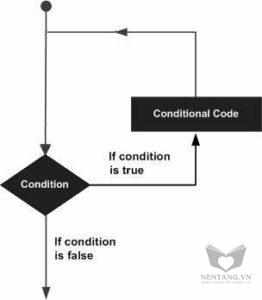 C# provides following types of loop to handle looping requirements. Click the following links to check their detail.
C# provides following types of loop to handle looping requirements. Click the following links to check their detail.
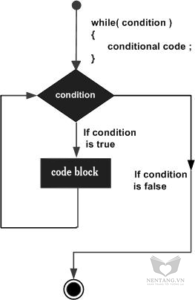 Here, key point of the while loop is that the loop might not ever run. When the condition is tested and the result is false, the loop body is skipped and the first statement after the while loop is executed.
Here, key point of the while loop is that the loop might not ever run. When the condition is tested and the result is false, the loop body is skipped and the first statement after the while loop is executed.
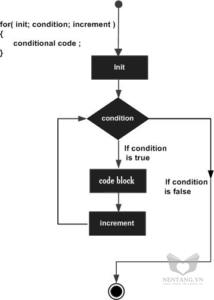
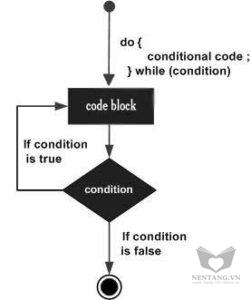
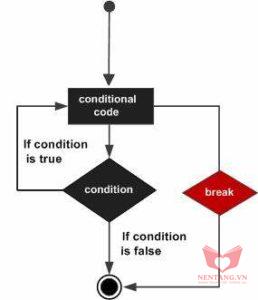
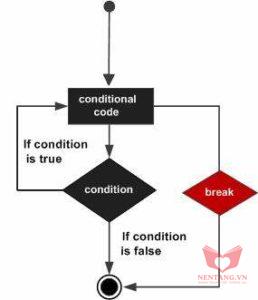
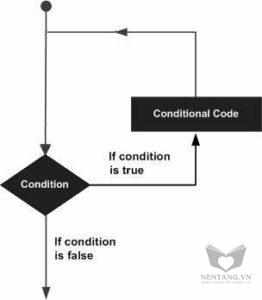 C# provides following types of loop to handle looping requirements. Click the following links to check their detail.
C# provides following types of loop to handle looping requirements. Click the following links to check their detail.
| Sr.No. | Loop Type & Description |
|---|---|
| 1 | while loopIt repeats a statement or a group of statements while a given condition is true. It tests the condition before executing the loop body. |
| 2 | for loopIt executes a sequence of statements multiple times and abbreviates the code that manages the loop variable. |
| 3 | do...while loopIt is similar to a while statement, except that it tests the condition at the end of the loop body |
| 4 | nested loopsYou can use one or more loop inside any another while, for or do..while loop. |
1. While loop
A while loop statement in C# repeatedly executes a target statement as long as a given condition is true.Syntax
The syntax of a while loop in C# is −while(condition) {
statement(s);
}
Here, statement(s) may be a single statement or a block of statements. The condition may be any expression, and true is any non-zero value. The loop iterates while the condition is true.
When the condition becomes false, program control passes to the line immediately following the loop.
Flow Diagram
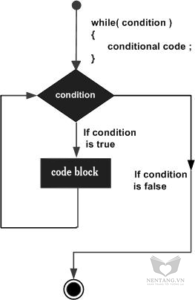 Here, key point of the while loop is that the loop might not ever run. When the condition is tested and the result is false, the loop body is skipped and the first statement after the while loop is executed.
Here, key point of the while loop is that the loop might not ever run. When the condition is tested and the result is false, the loop body is skipped and the first statement after the while loop is executed.
Example
using System;
namespace Loops {
class Program {
static void Main(string[] args) {
/* local variable definition */
int a = 10;
/* while loop execution */
while (a < 20) {
Console.WriteLine("value of a: {0}", a);
a++;
}
Console.ReadLine();
}
}
}
When the above code is compiled and executed, it produces the following result −
value of a: 10 value of a: 11 value of a: 12 value of a: 13 value of a: 14 value of a: 15 value of a: 16 value of a: 17 value of a: 18 value of a: 19
2. For loop
A for loop is a repetition control structure that allows you to efficiently write a loop that needs to execute a specific number of times.Syntax
The syntax of a for loop in C# is −for ( init; condition; increment ) {
statement(s);
}
Here is the flow of control in a for loop −
- The init step is executed first, and only once. This step allows you to declare and initialize any loop control variables. You are not required to put a statement here, as long as a semicolon appears.
- Next, the condition is evaluated. If it is true, the body of the loop is executed. If it is false, the body of the loop does not execute and flow of control jumps to the next statement just after the for loop.
- After the body of the for loop executes, the flow of control jumps back up to the increment statement. This statement allows you to update any loop control variables. This statement can be left blank, as long as a semicolon appears after the condition.
- The condition is now evaluated again. If it is true, the loop executes and the process repeats itself (body of loop, then increment step, and then again testing for a condition). After the condition becomes false, the for loop terminates.
Flow Diagram
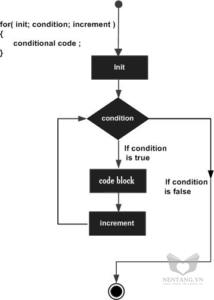
Example
using System;
namespace Loops {
class Program {
static void Main(string[] args) {
/* for loop execution */
for (int a = 10; a < 20; a = a + 1) {
Console.WriteLine("value of a: {0}", a);
}
Console.ReadLine();
}
}
}
When the above code is compiled and executed, it produces the following result −
value of a: 10 value of a: 11 value of a: 12 value of a: 13 value of a: 14 value of a: 15 value of a: 16 value of a: 17 value of a: 18 value of a: 19
3. Do...while loop
Unlike for and while loops, which test the loop condition at the start of the loop, the do...while loop checks its condition at the end of the loop. A do...while loop is similar to a while loop, except that a do...while loop is guaranteed to execute at least one time.Syntax
The syntax of a do...while loop in C# is −do {
statement(s);
} while( condition );
Notice that the conditional expression appears at the end of the loop, so the statement(s) in the loop execute once before the condition is tested.
If the condition is true, the flow of control jumps back up to do, and the statement(s) in the loop execute again. This process repeats until the given condition becomes false.
Flow Diagram
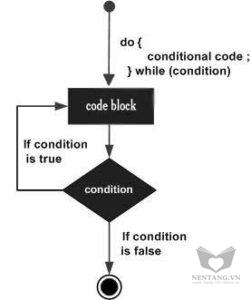
Example
using System;
namespace Loops {
class Program {
static void Main(string[] args) {
/* local variable definition */
int a = 10;
/* do loop execution */
do {
Console.WriteLine("value of a: {0}", a);
a = a + 1;
}
while (a < 20);
Console.ReadLine();
}
}
}
When the above code is compiled and executed, it produces the following result −
value of a: 10 value of a: 11 value of a: 12 value of a: 13 value of a: 14 value of a: 15 value of a: 16 value of a: 17 value of a: 18 value of a: 19
4. Nestest loop
C# allows to use one loop inside another loop. Following section shows few examples to illustrate the concept.Syntax
The syntax for a nested for loop statement in C# is as follows −for ( init; condition; increment ) {
for ( init; condition; increment ) {
statement(s);
}
statement(s);
}
The syntax for a nested while loop statement in C# is as follows −
while(condition) {
while(condition) {
statement(s);
}
statement(s);
}
The syntax for a nested do...while loop statement in C# is as follows −
do {
statement(s);
do {
statement(s);
}
while( condition );
}
while( condition );
Example
The following program uses a nested for loop to find the prime numbers from 2 to 100 −using System;
namespace Loops {
class Program {
static void Main(string[] args) {
/* local variable definition */
int i, j;
for (i = 2; i < 100; i++) {
for (j = 2; j <= (i / j); j++)
if ((i % j) == 0) break; // if factor found, not prime
if (j > (i / j)) Console.WriteLine("{0} is prime", i);
}
Console.ReadLine();
}
}
}
When the above code is compiled and executed, it produces the following result −
2 is prime 3 is prime 5 is prime 7 is prime 11 is prime 13 is prime 17 is prime 19 is prime 23 is prime 29 is prime 31 is prime 37 is prime 41 is prime 43 is prime 47 is prime 53 is prime 59 is prime 61 is prime 67 is prime 71 is prime 73 is prime 79 is prime 83 is prime 89 is prime 97 is prime
Loop Control Statements
Loop control statements change execution from its normal sequence. When execution leaves a scope, all automatic objects that were created in that scope are destroyed. C# provides the following control statements. Click the following links to check their details.| Sr.No. | Control Statement & Description |
|---|---|
| 1 | break statementTerminates the loop or switch statement and transfers execution to the statement immediately following the loop or switch. |
| 2 | continue statementCauses the loop to skip the remainder of its body and immediately retest its condition prior to reiterating. |
1. Break statement
The break statement in C# has following two usage −- When the break statement is encountered inside a loop, the loop is immediately terminated and program control resumes at the next statement following the loop.
- It can be used to terminate a case in the switch statement.
Syntax
The syntax for a break statement in C# is as follows −break;
Flow Diagram
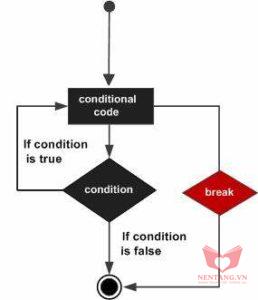
Example
using System;
namespace Loops {
class Program {
static void Main(string[] args) {
/* local variable definition */
int a = 10;
/* while loop execution */
while (a < 20) {
Console.WriteLine("value of a: {0}", a);
a++;
if (a > 15) {
/* terminate the loop using break statement */
break;
}
}
Console.ReadLine();
}
}
}
When the above code is compiled and executed, it produces the following result −
value of a: 10 value of a: 11 value of a: 12 value of a: 13 value of a: 14 value of a: 15
2. Continue statement
The continue statement in C# works somewhat like the break statement. Instead of forcing termination, however, continue forces the next iteration of the loop to take place, skipping any code in between. For the for loop, continue statement causes the conditional test and increment portions of the loop to execute. For the while and do...whileloops, continue statement causes the program control passes to the conditional tests.Syntax
The syntax for a continue statement in C# is as follows −continue;
Flow Diagram
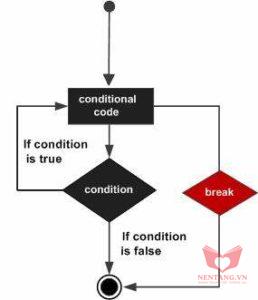
Example
using System;
namespace Loops {
class Program {
static void Main(string[] args) {
/* local variable definition */
int a = 10;
/* do loop execution */
do {
if (a == 15) {
/* skip the iteration */
a = a + 1;
continue;
}
Console.WriteLine("value of a: {0}", a);
a++;
}
while (a < 20);
Console.ReadLine();
}
}
}
When the above code is compiled and executed, it produces the following result −
value of a: 10 value of a: 11 value of a: 12 value of a: 13 value of a: 14 value of a: 16 value of a: 17 value of a: 18 value of a: 19
Infinite Loop
A loop becomes infinite loop if a condition never becomes false. The for loop is traditionally used for this purpose. Since none of the three expressions that form the for loop are required, you can make an endless loop by leaving the conditional expression empty.Example
using System;
namespace Loops {
class Program {
static void Main(string[] args) {
for (; ; ) {
Console.WriteLine("Hey! I am Trapped");
}
}
}
}
When the conditional expression is absent, it is assumed to be true. You may have an initialization and increment expression, but programmers more commonly use the for(;;) construct to signify an infinite loop.
Bình luận
Bình luận của bạnNền tảng các kiến thức học tập
Cùng nhau học tập, khám phá các kiến thức nền tảng về Lập trình web, mobile, database nhé.
Nền tảng kiến thức - Hành trang tới tương lai hân hạnh phục vụ Quý khách!
Khám phá, trải nghiệm ngay

Vui lòng đăng nhập để gởi bình luận!
Đăng nhậpChưa có bình luận nào!